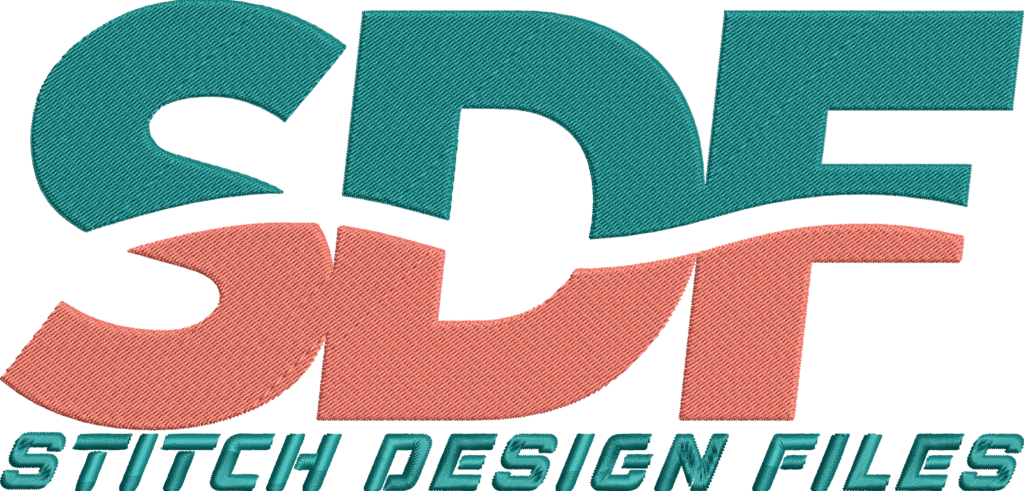No products in the cart.
Embroidery Tips & Guides
How to Create Perfect Machine Embroidery Monogram Designs
How to Create Perfect Machine Embroidery Monogram Designs
Machine embroidery monogram designs provide a customized and elegant way to personalize items, from clothing and accessories to home decor and gifts. Achieving perfect monograms through machine embroidery requires a combination of design knowledge, technical skills, and careful material selection, making this topic essential for hobbyists and small business owners alike.
- Choosing appropriate embroidery software and fonts is crucial for creating high-quality monogram designs.
- Correct configuration of initials and digitization ensures visually balanced and accurately stitched monograms.
- Selecting the correct hoop size and stabilizer prevents fabric distortion and placement errors during stitching.
- Understanding embroidery file formats supports compatibility with popular machines such as Brother and enhances customization options.
- Machine embroidery monogram designs can elevate products for personal use or business, increasing value and uniqueness.
Creating perfect machine embroidery monogram designs requires an understanding of design principles, digitization techniques, and machine operation. This guide outlines key steps and considerations relevant for crafting flawless monograms that meet both aesthetic and functional standards. The focus includes selecting suitable fonts, configuring initials properly, digitizing designs with attention to stitch types and densities, and troubleshooting common issues during stitching. Additionally, insights into embroidery file formats and machine compatibility provide foundational knowledge for users aiming to enhance their custom embroidery projects, including advice specific to Brother embroidery tips. These aspects collectively support small business crafters and embroidery enthusiasts seeking to produce personalized, professional-quality monogrammed items.
Introduction: Why Machine Embroidery Monogram Designs Matter
Monogram embroidery has long been favored for personalizing garments and textile products, lending a timeless and sophisticated appearance. Machine embroidery monogram designs bring efficiency and precision to this craft, making intricate monograms achievable with speed and consistency. This is particularly beneficial for small business owners aiming to create a signature style or offer bespoke products with high repeatability.
Embroidery hobbyists gain the advantage of expanding their creative skill set, while those new to digital embroidery can use monograms as an accessible entry point into designing and stitching custom patterns. The increased availability of embroidery software, digital files, and compatible machines also enables deeper customization, including font choices and color schemes tailored to individual tastes or brand aesthetics. This contextual relevance underscores the importance of mastering monogram design and implementation techniques, optimally balancing artistic intent with technical execution.
Definitions and Explanations: Key Concepts of Monogram Embroidery
What Are Machine Embroidery Monogram Designs?
Machine embroidery monogram designs are digitized patterns composed of initials or letters arranged in a decorative fashion to be stitched by an embroidery machine. These designs often follow specific stylistic standards—such as traditional, interlocking, or stacked arrangements—to convey personal or professional identity.
Monogram Styles:
- Traditional Feminine: Typically uses the first name initial, then the last name initial (centered and larger), followed by the middle initial (in lowercase or smaller size), displayed in a fLm pattern.
- Masculine: Often stacked or laid out with initials of equal size forming patterns such as FML.
- Interlocking: Overlapping or intertwined letters creating a continuous, elegant presentation.
Embroidery File Formats and Software
Embroidery machine compatibility requires specific file formats. Common formats include:
- PES: Popularly used by Brother, Babylock, and Bernina machines.
- JEF: Used by Janome embroidery machines.
- DST: A standard format supported by many industrial and commercial embroidery machines.
- HUS: Husqvarna Viking machines use this format.
- XXX: Singer SE embroidery machines often use this format.
Embroidery software like Embrilliance, PE Design, and MySewingPal facilitate creation, digitizing, and editing of these files. Digitizing involves converting vector or raster art into stitch files by defining stitch types, directions, densities, and sequence, directly affecting stitch quality and design aesthetics. Monogram embroidery tutorials often emphasize mastering these details for error-free design execution.
Practical Use Cases of Machine Embroidery Monogram Designs
Machine embroidery monogram designs have diverse applications ranging from personal customization to commercial product branding.
Personalized Gifts and Apparel
Monogrammed towels, robes, bags, and baby clothing are popular gift items enhanced through machine embroidery. The precision and repeatability support producing high-quality, cherished gifts with consistent results, easily customized to recipient preferences.
Small Business Custom Embroidery
For entrepreneurs selling handmade embroidered items, monogram designs add value and provide a professional touch. Incorporating monograms into product lines—such as custom shirts, hats, or home decor—can differentiate offerings and justify premium pricing. Using solutions tailored to Brother embroidery tips, business owners improve machine performance and streamline production workflows.
Machine Compatibility and Flexibility
Understanding file formats and software compatibility ensures seamless integration with embroidery machines. Digital files in PES or DST format, for example, allow users of Brother or commercial machines to import, modify, and stitch monograms efficiently. This is vital when working on complex or multicolor monogram projects requiring careful hooping and thread color management.
Benefits for Embroidery Enthusiasts and Businesses
- Consistency and Accuracy: Digitized monogram designs enable uniform results across multiple items, critical for branding or gift-giving.
- Customization: Software and file flexibility allow selecting fonts, sizes, and colors tailored to customer requests or personal style.
- Efficiency: Machine embroidery reduces manual labor, speeding production time compared to hand embroidery.
- Enhanced Creativity: Monogram embroidery tutorials and digital designs encourage skill development and experimentation with style variations.
- Market Differentiation: Offering custom embroidered monograms can attract customers seeking personalized, high-quality products.
Limitations and Challenges in Monogram Machine Embroidery
Despite its advantages, several challenges may impact the success of machine embroidery monogram designs.
- Design Complexity: Intricate monograms require high skill in digitizing to avoid stitch errors, fabric puckering, or thread breakage.
- Hoop Size Constraints: Monograms must fit within the embroidery hoop, with larger initials or complex designs requiring appropriately sized hoops to prevent distortion.
- Fabric Selection: Some fabrics are sensitive to dense stitching or require special stabilizers to maintain shape during embroidery.
- Machine Settings: Incorrect tension, speed, or needle selection can affect stitch quality, necessitating thorough testing and adjustments.
- Software Learning Curve: Mastery of embroidery software can be time-consuming but is essential for professional-looking monograms.
Addressing these challenges through practice, informed material choices, and incorporation of stabilizers ensures improved quality outcomes. For instance, using appropriate thread types and backing stabilizers facilitates clean stitching on delicate fabrics, while hooping correctly centers monograms and prevents fabric shifting. Brother embroidery tips, such as adjusting tension and selecting recommended needles, further contribute to flawless results.
Summary and Call to Action
Creating perfect machine embroidery monogram designs involves a detailed process beginning with selecting the right software and font, configuring initials according to style conventions, and digitizing the design with stitch precision. Proper hooping, fabric handling, and machine settings prevent common embroidery issues, ensuring that monograms appear crisp, balanced, and personalized. Understanding embroidery file formats and machine compatibility allows effective use across popular machines, including Brother models that benefit from specific tips and settings. This knowledge supports hobbyists and small business owners in elevating their custom embroidery projects with professional monogram designs.
To explore vibrant and diverse machine embroidery designs beyond monograms, consider adding licensed character designs like Star Wars Embroidery Designs to personalize items with popular themes, further enhancing product appeal and creativity.