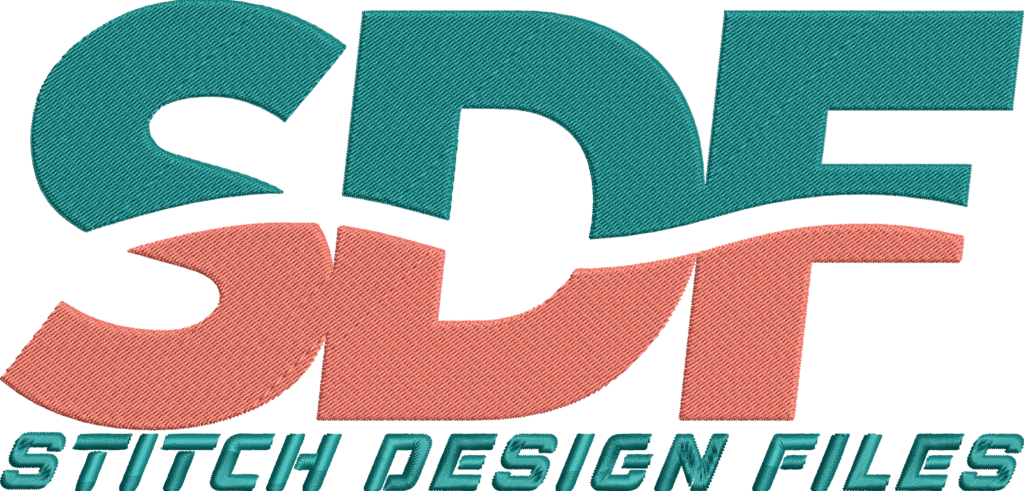No products in the cart.
Embroidery Tips & Guides
How to Use Amazing Grace Embroidery Designs on Your Machine
How to Use Amazing Grace Embroidery Designs on Your Machine
- Step-by-step guidance to download, transfer, and stitch Amazing Grace embroidery designs on various machine brands.
- Explanation of compatible file formats such as PES embroidery format and their role in machine embroidery.
- Insight into selecting the right design type and thread colors for optimal results in stitching projects.
- Tips for small business crafters utilizing Brother embroidery patterns and other machine embroidery files.
- Essential post-embroidery care instructions to maintain the beauty and durability of embroidered items.
Machine embroidery has evolved into an accessible form of creative expression and small business opportunity. The topic how to use Amazing Grace embroidery designs on your machine addresses a popular theme that connects artistry with meaningful symbolism, making it highly relevant for both hobbyists and professional crafters. Understanding how to properly select, prepare, and stitch these designs maximizes project quality and satisfaction.
Introduction to Amazing Grace Embroidery Designs
Amazing Grace embroidery designs derive inspiration from the renowned hymn “Amazing Grace,” featuring elegant script, decorative motifs, or appliqué styles. These designs serve as expressive embellishments on quilts, home décor, clothing, and gifts. Users of machine embroidery, including Brother, Janome, and Cricut machine owners, benefit from accessible digital sewing files that streamline project creation while allowing personal customization.
Integrating Amazing Grace designs bridges cultural familiarity and artistic craftsmanship, appealing to those wishing to convey emotion, faith, or aesthetic elegance through stitched projects. Small business crafters discover these designs useful, as they can create unique product offerings that resonate on a personal level, thereby expanding their market reach.
Understanding Amazing Grace Embroidery Designs and Machine Compatibility
Definitions and File Formats
Amazing Grace embroidery designs are digital patterns formatted for machine sewing. These patterns come in several file types compatible with specific embroidery machines. Popular formats include:
- PES embroidery format: Widely used by Brother embroidery patterns and compatible with many household machines.
- JEF: Commonly utilized in Janome embroidery machines.
- DST, HUS, XXX, VP3: Formats tailored for commercial machines or specific brands like Pfaff and Husqvarna.
The PES embroidery format is especially notable for Brother machine users, enabling smooth integration and ease of use. Designs in this format can be readily transferred via USB or direct computer connection.
Practical Use Cases in Machine Embroidery
Amazing Grace embroidery designs have been applied effectively on:
- Quilts and blankets: Adding personalized messages or motifs increases emotional value and design appeal.
- Clothing: Shirts, jackets, and baby apparel benefit from elegant embroidered text with faith-based significance.
- Home décor items: Pillows, wall hangings, and fabric banners.
- Gifts and keepsakes: Embroidered items for weddings, baptisms, or memorials.
Each project starts by downloading the machine embroidery files in a correct format and transferring the files to the compatible embroidery machine. Many online embroidery file shops offer Amazing Grace designs in several file types to fit different machines.
Steps to Use Amazing Grace Embroidery Designs on Your Machine
- Download the Design: Embroidery designs can be downloaded from reputable sources such as EmbroideryDesigns.com or Etsy. Choosing a design available in the PES embroidery format is essential for Brother machine accessibility.
- Transfer the Design to Your Machine: Transfer using USB drives or direct machine connection. Machines like Janome have accessible tutorials for assistance, while Pfaff users need model-specific instructions.
- Load the Design: Insert the USB drive, navigate the machine interface to select the desired design, and save it to machine memory if needed.
- Hoop Fabric and Select Thread Colors: Use embroidery hoops to establish fabric tautness. Threads in colors such as blues and blacks suit many Amazing Grace patterns.
- Start Embroidery: Follow machine prompts to begin stitching, ensuring monitoring for thread breaks or fabric shifting.
- Post-Embroidery Care: Remove the fabric carefully, trim excess threads, and launder or dry as recommended by fabric specifications.
Benefits for Small Business Crafters and Hobbyists
Amazing Grace designs offer several advantages for crafters:
- Distinctive product offerings: Items embroidered with meaningful designs stand out in marketplaces, appealing to customers’ sentimental and aesthetic preferences.
- Efficient machine embroidery files: Ready-to-use digital files reduce design time, allowing quick scaling of production for small businesses.
- Versatility: Designs suitable for multiple fabric types and items support broad product ranges from apparel to home décor.
- Compatibility: Availability in various file formats assists users across machine brands, including Brother embroidery patterns and Cricut-compatible files.
Integrating well-crafted embroidery files increases product quality and the likelihood of successful customer engagement.
Limitations and Challenges
Some factors to consider include:
- Machine compatibility: Files must be precisely matched to machine specifications to avoid errors.
- Skill requirements: Basic knowledge of embroidery machine operation and maintenance is necessary.
- Thread and fabric selection: Suboptimal choices can result in puckering or thread breaks.
- Design complexity: Some versions of Amazing Grace embroidery may be intricate; selecting a design suited to skill level improves outcomes.
Adequate machine manuals and online tutorials are recommended to mitigate these challenges.
Summary and Call-to-Action
Using Amazing Grace embroidery designs on embroidery machines enables crafters to create meaningful and visually appealing projects with ease. Selecting designs in the appropriate file formats, such as the PES embroidery format for Brother embroidery patterns, transferring them correctly to the machine, and following best stitching practices ensures professional results. These designs cater to both personal hobbyists and small business owners seeking distinctive product offerings.
For individuals aiming to explore more varied stitching projects, explore the extensive machine embroidery designs collection at Stitch Design Files, featuring files ready for immediate download and compatible with many popular machine models.