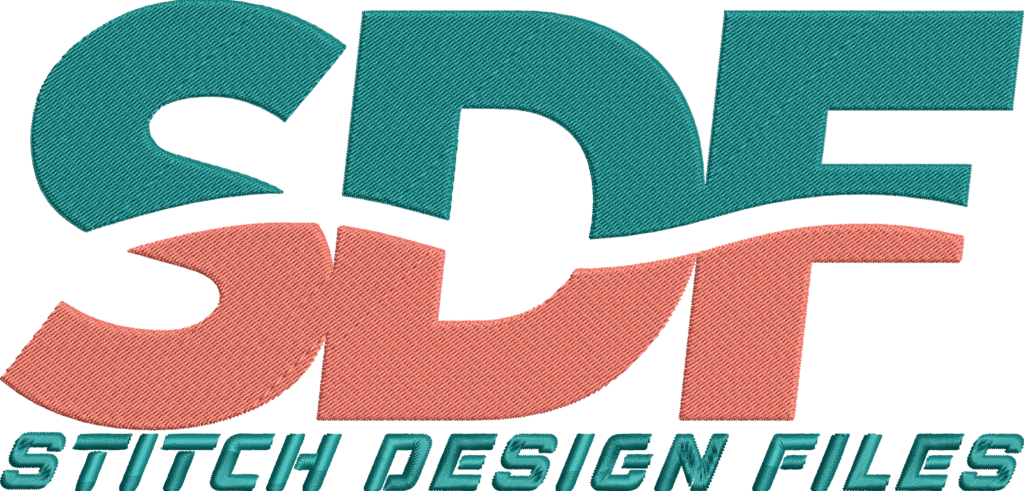No products in the cart.
Blog
A Complete Guide to Choosing the Right File Format for Your Embroidery Machine
Selecting the correct file format for your embroidery machine is essential for achieving stunning results. This guide will walk you through the factors to consider when making your choice.
1. Understand Your Machine’s Compatibility
Before anything else, check which file formats are compatible with your specific machine model. For example, Brother machines typically use PES files, while Tajima machines work best with DST formats. Always refer to your machine’s manual for precise compatibility.
2. Consider Design Complexity
The complexity of your design plays a significant role in choosing the right file format. Some formats, like ART, are better suited for intricate designs because they support advanced features such as color blending and shading. For simpler designs, basic formats like DST may suffice.
3. File Size
Be mindful of the file size, as larger files may take longer to process and require more memory on your machine. If you’re working with a complex design, ensure that your machine has enough capacity to handle the file.
4. Editing Needs
If you plan to modify your designs, it’s essential to choose formats that allow for easy editing. Formats like SVG and EPS are ideal for designs you wish to alter, as they are vector-based and can be easily resized without loss of quality.
5. Resources for Further Learning
For more insights into compatible file formats, consult manufacturer guidelines, online forums, or embroidery communities. Websites that specialize in embroidery often provide valuable information and support.
Conclusion
Choosing the right file format for your embroidery machine is crucial for achieving the best results in your projects. By considering compatibility, design complexity, file size, and editing needs, you can make informed decisions that enhance your embroidery experience. Happy stitching!