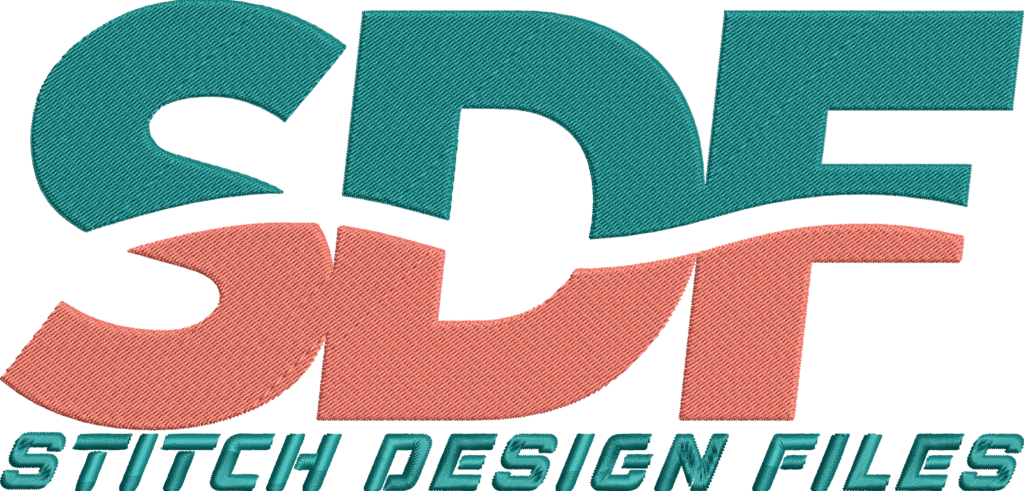No products in the cart.
Blog
Tips for Downloading and Using Digital Embroidery Files
Downloading and using digital embroidery files can enhance your crafting experience, but it’s essential to approach it the right way. Here are some crucial tips to ensure you get the best out of your digital designs.
1. Choose Reliable Sources
Always download files from reputable websites. This helps avoid corrupt files and potential malware. Look for sites with positive reviews and clear policies regarding their products.
2. File Format Awareness
Understand the various file formats available (e.g., PES, DST) and ensure they are compatible with your embroidery machine. Check your machine’s manual to confirm which formats it supports.
3. Organize Your Files
Create a dedicated folder on your computer specifically for embroidery files. Use clear naming conventions to make locating your designs easier. Organizing your files will save time when you’re ready to start stitching.
4. Backup Your Files
Regularly back up your designs on external drives or cloud storage. This precaution helps prevent data loss and ensures you have access to your favorite designs whenever you need them.
5. Follow Installation Instructions
Pay attention to any specific installation instructions provided by the seller. This may include software requirements or setup steps necessary for properly loading the files into your embroidery machine.
6. Test Designs Before Committing
Before stitching on your final fabric, it’s a good idea to test a small part of the design on scrap fabric. This practice helps confirm that everything stitches out correctly and allows for adjustments if necessary.
Conclusion
By following these tips, you can streamline your process when downloading and using digital embroidery files, ensuring a smooth and enjoyable crafting experience. Happy stitching!