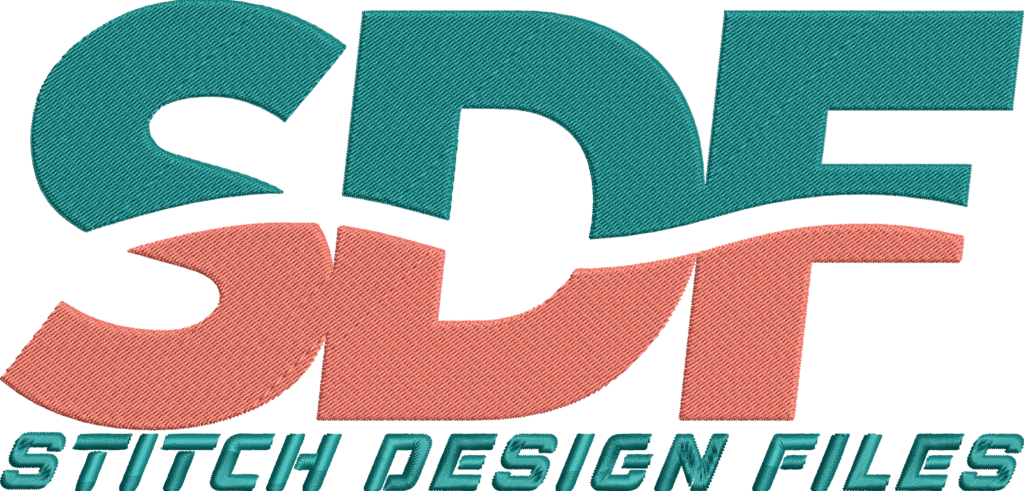No products in the cart.
Blog
A Beginner’s Guide to Embroidery File Formats: ART, DST, PES and Others
Understanding embroidery file formats is essential for successful machine embroidery projects. This guide will explain common formats like ART, DST, and PES, helping you navigate your options.
1. Overview of Common Formats
- ART: Developed by Bernina, this format supports color blending and is suitable for complex designs.
- DST: A widely used format, especially for Tajima machines, known for its simplicity and compatibility.
- PES: Created by Brother, this format allows for detailed designs and is popular among hobbyists.
2. Compatibility with Machines
Different machines support various formats. Always check your machine’s manual to ensure compatibility. For example, Brother machines typically use PES, while Tajima machines work well with DST.
3. How to Convert Formats
Converting between formats can be done using embroidery software like Wilcom or online converters. Ensure you have the correct software to avoid losing design details during conversion.
4. Best Practices for File Management
Organize your embroidery files into folders based on type or project. Use clear naming conventions to make finding files easier. Regularly back up your files to prevent data loss.
5. Resources for Further Learning
For more in-depth knowledge, check out resources like embroidery blogs, online tutorials, and forums dedicated to machine embroidery. Websites like Embroidery Library and Urban Threads offer valuable insights and design downloads.
Conclusion
Understanding file formats is crucial for successful embroidery projects. By familiarizing yourself with formats like ART, DST, and PES, you can choose the right files for your machine and projects. Happy stitching!