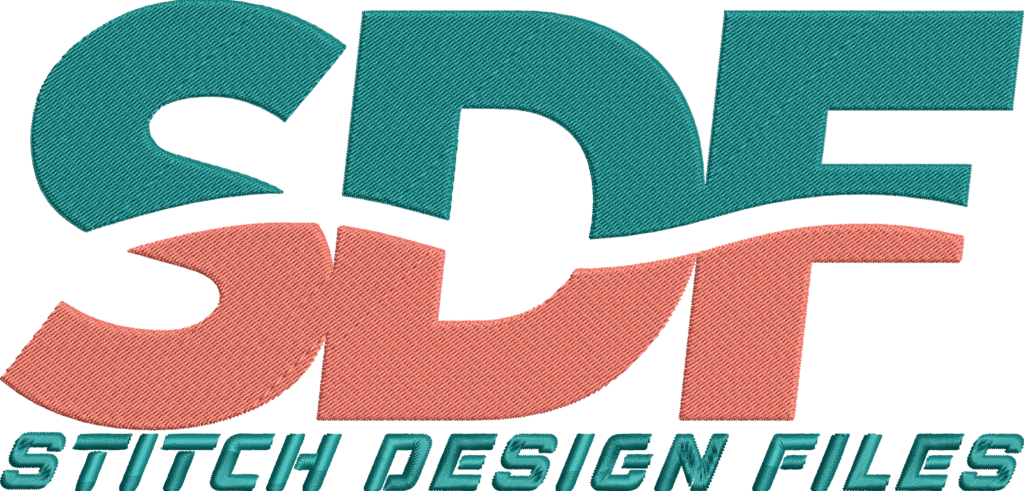No products in the cart.
Embroidery Tips & Guides
How to Use a Crown Embroidery Design for Machine Projects
How to Use a Crown Embroidery Design for Machine Projects
Machine embroidery offers a precise and creative way to embellish fabric items using detailed digital files. A crown embroidery design is a popular choice for adding regal, decorative motifs to various projects, enhancing garments, accessories, and home decor. Understanding the correct approach to using these designs ensures optimal results on different fabric types and machines.
- Select crown embroidery designs compatible with embroidery machines and hoop sizes.
- Utilize appropriate stabilizers and thread types based on fabric and design complexity.
- Follow precise hooping, machine setup, and color change procedures.
- Explore in the hoop (ITH) techniques for complete finished projects like headbands.
- Adapt embroidery file formats to specific machine requirements to achieve quality stitching.
Lead Detailing Crown Embroidery Usage
A crown embroidery design lends sophistication and style to numerous machine embroidery projects. These designs range from simple outlines to intricate, embellished crowns with detailed swirls and jewels. Mastery of how to properly load, adjust, and stitch these designs on embroidery machines is crucial to achieving polished results. This knowledge benefits users working on apparel, accessories, and décor using digital embroidery files in various formats.
Introduction: Importance of Crown Embroidery Designs
Crafters, hobbyists, and small business owners often seek crown embroidery designs to convey elegance and royal symbolism in their creations. Machine embroidery of crown designs supports rapid production with a professional finish, especially when using reliable digital embroidery files. This topic provides a detailed guide on steps and considerations from selecting a design to finishing the embroidered item. Both new and experienced users will find value in understanding file compatibility, thread selection, fabric stabilization, and stitching techniques for crowns.
The application of crown motifs goes beyond just decorative appeal—it can define brand identity, enhance themed party wear, or provide unique personalization for gifts and merchandise. Knowing how to utilize these designs effectively improves the success and quality of machine embroidery projects.
Definitions and Practical Uses of Crown Embroidery Designs
Crown Embroidery Design: A digital embroidery pattern representing a crown-shaped motif, created specifically for use on embroidery machines. These designs include stitch data that control needle movements, color changes, and stitch types.
Machine Embroidery: The process of stitching patterns onto fabric using an automated embroidery machine guided by digital embroidery files.
Embroidery File Formats: Types of digital formats containing stitch instructions compatible with specific embroidery machines. Common formats include PES (Brother), JEF (Janome), DST (Tajima), HUS (Husqvarna Viking), and XXX (Singer).
Practical uses for crown embroidery designs range widely:
- Apparel embellishments, such as on shirts, jackets, and hats.
- Accessories like headbands, bags, and patches.
- Home decor items including pillows, towels, or framed textile art.
- Personalized gifts representing royalty symbolism.
- Small business branding or product embellishments featuring crown logos.
Projects such as in the hoop (ITH) crown items, including princess headbands, combine the crown embroidery file with sewing steps to produce fully finished accessories purely by machine embroidery and hooping techniques.
Choosing and Preparing Crown Embroidery Designs
Selecting an appropriate crown embroidery design is foundational for a successful machine embroidery project. Designs specifically created for machine use account for stitch density, pattern complexity, and size constraints matching your machine’s hoop. Designs may range from simple vector-based look to highly intricate artwork with fine details like swirls or jewel effects.
Important considerations include:
- Compatibility: Confirm the design file format matches the embroidery machine model. Formats such as PES are commonly used for Brother embroidery projects.
- Hoop Size: Ensure the design fits the hoop on your machine without resizing beyond recommended limits to prevent distortion or stitch errors.
- Detail Level: Match the design complexity with fabric and thread capabilities; heavily detailed crowns may require stabilizers ensuring fabric stability.
For example, a detailed Crown Royal Embroidery File offers intricate styling for specialized projects. Alternatively, designs with moderate detail work well on apparel and accessories requiring durability through fabric movement.
Materials and Tools Required for Machine Crown Embroidery
Optimal material selection enhances stitch quality and visual impact of crown embroidery designs. Typical needs include:
- Embroidery Machine: Compatible with chosen file format and hoop sizes.
- Stabilizers: Select based on fabric type. Tear-away is suitable for sturdy woven fabrics; cut-away offers extra support for stretch materials; water-soluble stabilizer works with delicate textiles.
- Threads: High-quality embroidery threads with colors matching or contrasting the design’s palette. Polyester and rayon threads are typical choices.
- Fabric or Project Surface: Prepared with clean, pressed pre-hooping to ensure proper embroidery adherence and texture.
- Hoops: Correctly sized to keep fabric taut without distortion during stitching.
Additional tools may include fine scissors for trimming stabilizer, press cloth for finishing, and digital devices for design file management. Proper setup of these materials reduces machine errors and product flaws.
Step-by-Step Process for Stitching Crown Embroidery Designs
Following a systematic procedure helps achieve consistent results when using crown embroidery designs in machine projects:
- Prepare the Machine and Load Design: Insert the embroidery file into the machine. Adjust design size if needed but stay within the machine’s stitching area limits.
- Hoop Fabric with Stabilizer: Position stabilizer under fabric and hoop together tightly to avoid puckering or shifting during embroidery.
- Thread Setup: Thread the machine with the first color according to the design instructions. Adjust tension depending on fabric and thread type.
- Embroidery Execution: Attach the hoop to the machine. Begin stitching and monitor progress, changing colors based on prompts in multi-colored files.
- Finishing: Carefully remove the hoop, trim excess stabilizer, and press the embroidered area gently to set stitches and finish the application.
This approach is effective for a variety of fabrics, including cotton, denim, knits, and synthetics, provided the stabilizers and thread types are properly matched.
Benefits for Small Business Crafters Using Crown Embroidery Designs
Small business entrepreneurs offering handmade embroidered goods find significant advantages when incorporating crown embroidery designs:
- Brand Differentiation: Crown motifs convey luxury and prestige, helping products stand out in competitive markets.
- Versatile Product Range: Crowns suit a wide spectrum of items from apparel to accessories, increasing product line diversity.
- Efficient Production: Digital embroidery files streamline the embroidery process, enabling faster turnaround times.
- Customization Options: Varied crown designs allow personalization for clients requesting regal-themed gifts or apparel.
Additionally, compatibility with common machines like Brother embroidery models makes crown embroidery accessible without requiring high-volume industrial equipment.
Limitations and Challenges of Machine Crown Embroidery
While crown embroidery designs offer decorative opportunities, users may encounter certain limitations:
- Design Complexity: Highly detailed crowns require careful digitizing and can challenge machines with smaller hoops or limited stitch capacity.
- Fabric Compatibility: Stretchy or delicate fabrics may require specialized stabilizers or techniques to prevent distortion.
- Machine Limitations: Not all embroidery machines support all file formats directly, necessitating file conversion or software use.
- Color Thread Changes: Multi-colored crown designs require manual thread changes if the machine lacks automatic color change features, which may extend production time.
Understanding these potential challenges assists in planning project scope and machine requirements for optimal embroidery outcomes.
Summary and Call to Action for Crown Embroidery Usage
Using a crown embroidery design for machine projects involves selecting a compatible digital file, preparing material and stabilizer correctly, precise hooping, and attentive stitching management. These steps support high-quality, professional embroidery that enhances apparel and accessories with symbolic royal flair. Crown embroidery also provides valuable creative and branding opportunities for hobbyists and small business crafters, especially when leveraging file format compatibility and machine capabilities.
Explore diverse crown embroidery motifs and designs at StitchDesignFiles to find options suitable for various projects. For example, the Pumpkin Crown Embroidery Design merges seasonal themes with regal elements, offering unique personalization options. Access high-quality digital embroidery files designed for seamless integration into Brother embroidery projects and more.
Investing in the right files and mastering the process ensures that crown embroidery designs elevate machine embroidery projects with elegance and craftsmanship.