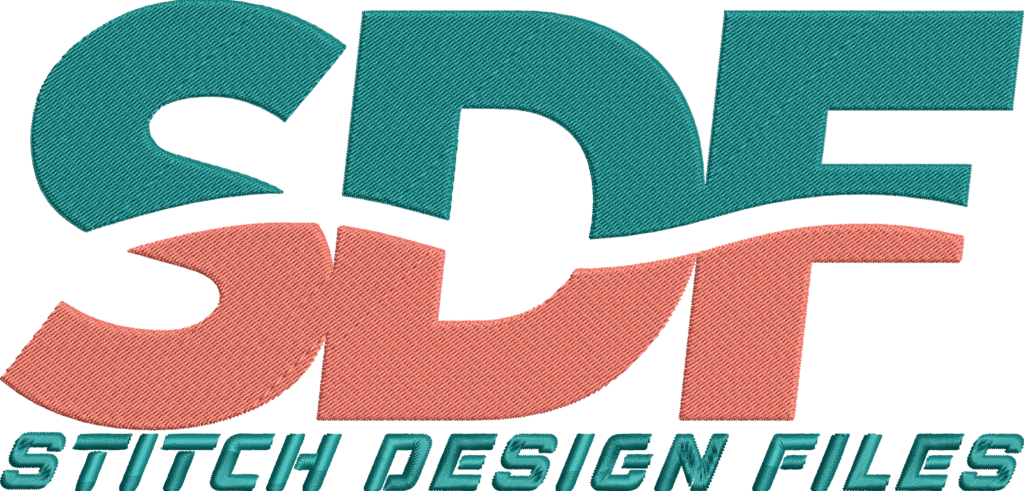No products in the cart.
Embroidery Tips & Guides
How to Use Eagles Embroidery Designs on Your Machine
How to Use Eagles Embroidery Designs on Your Machine
Eagles embroidery design projects present an opportunity to create striking, detailed machine embroidery for both personal crafts and commercial products. Understanding how to download, transfer, and operate these digital embroidery files on machines such as Brother, Cricut, and others is essential to achieving high-quality results. This guide outlines the foundational steps and considerations for utilizing eagle embroidery designs effectively on your embroidery machine.
- Choosing suitable eagle embroidery design files in compatible formats such as PES.
- Preparing and setting up the embroidery machine for successful stitching.
- Editing and customizing designs to match project requirements.
- Executing multi-hooping and color changes for complex embroidery.
- Finishing steps to complete and care for embroidered projects.
Introduction to Eagles Embroidery Designs and Their Relevance
Eagles embroidery designs serve a wide range of users including embroidery hobbyists, Cricut and Brother machine owners, and small business crafters selling embroidered goods. These designs are particularly popular for custom apparel, home décor, and themed projects such as sports merchandise with football embroidery motifs. Mastery of eagle embroidery designs enhances the creative toolkit, enabling production of visually compelling merchandise for personal enjoyment or commercial sale. The detailed nature of eagle designs also highlights the capabilities of modern digital embroidery machines, making them a favored subject for machine embroidery enthusiasts.
Understanding Eagles Embroidery Designs: Definitions and File Formats
Eagles embroidery design refers to a digital artwork specifically created for machine embroidery, depicting eagles in various artistic styles ranging from applique to photo stitch.
Digital embroidery files contain stitch data that instruct an embroidery machine on how to sew the design onto fabric. These files come in multiple formats, with PES format prominently used for Brother embroidery machines and many other brands.
Formats such as DST, JEF, HUS, and XXX serve different machines, so compatibility checking is necessary before purchasing or downloading designs. For example, the PES format is highly versatile, supporting detailed designs necessary for eagles with complex feather shading or appliques.
Eagle designs vary in complexity, from simple small motifs that fit a 4″ hoop to large, multi-hooping applique projects that can cover 5″ x 7″ or larger hoops. Photo stitch techniques create near photo-realistic renditions, which can impressively replicate eagle details.
Practical Steps for Using Eagles Embroidery Designs on Your Machine
Choosing the Right Eagle Embroidery Design
Start by selecting an eagle embroidery design suited to your project size, style, and machine compatibility. Sources include dedicated embroidery design platforms, Etsy, and specialized stores that offer instant downloadable files. For instance, Kreative Kiwi provides a detailed eagle applique design that involves multiple hoopings with easy assembly, making larger projects more manageable.
Consider project context: a small emblem for a hoodie requires a different design file than a large wall hanging. Also, evaluate file previews to confirm the stitch count and colors involved, optimizing for machine capacity and thread availability.
Preparing Your Embroidery Machine
Ensure the embroidery machine supports the eagle embroidery design file format. For example, Brother embroidery machines commonly use PES format files. After confirming compatibility, transfer the design file to the machine using the recommended method, such as USB, memory card, or direct computer connection.
Fabric hooped must be taut and stabilized properly to prevent puckering or distortion during stitching. Use an appropriate stabilizer suited for the fabric type and embroidery density. Proper hooping enhances stitch quality and longevity of the finished design.
Editing and Customizing Eagle Designs
Many embroidery machines and their supporting software permit editing features such as resizing, trimming, or color modification. For example, the Brother SE600 machine tutorial demonstrates trimming excess design length to optimize fit and thread use.
Customizing thread colors can align the eagle embroidery design with specific color schemes or branding requirements, particularly useful for small business sellers who produce customized items for their customers.
Executing Stitching and Multi-Hooping
Begin stitching by following the machine’s instructions and on-screen prompts. For large applique eagle designs requiring multiple hoopings, carefully rehoop fabric sections at each stage, maintaining precise alignment to ensure seamless final results.
Monitor stitch progress to manage thread color changes or resolve thread breaks. This attention guarantees clean, professional embroidery finishes.
Finishing and Care of Eagle Embroidery
Upon completing stitching, carefully unhoop the fabric and trim any loose threads. Press the fabric gently to set stitches, avoiding high heat that could damage stabilizers. For applique designs, apply recommended finishing steps such as securing appliqued portions or adding backing for extra durability.
Use Cases and Benefits for Small Business Crafters
Small business entrepreneurs specializing in custom embroidered products benefit from eagle embroidery designs by expanding product offerings with popular and eye-catching motifs. The inclusion of football embroidery elements alongside eagle designs caters well to sports fans and team supporters, enhancing sales potential.
By sourcing high-quality machine embroidery files that are compatible and ready for immediate use, sellers can reduce production time while maintaining professional results. For example, the Philadelphia Eagles Embroidery design provides a themed option for game day merchandise, appealing directly to NFL fan bases.
Digital embroidery designs facilitate scalability by enabling consistent replication of eagle motifs on various apparel items such as hats, jackets, and bags, supporting business growth.
Limitations and Common Challenges
Challenges when working with eagle embroidery designs primarily involve file compatibility, hoop size limitations, and design complexity. Large, detailed eagle designs may require multiple hoopings, which demands precision in fabric repositioning. Any misalignment can result in imperfect final images.
Compatibility issues arise if embroidery machine models do not support the design file formats or have restricted editing capabilities, potentially limiting customization options. Additionally, projects that feature photo stitch techniques may require significant thread color changes and monitoring to maintain detail integrity.
Finally, appropriate fabric stabilization is critical. Without it, intricate eagle embroidery may pucker or distort, negatively affecting appearance and durability.
Summary and Next Steps
Utilizing eagle embroidery designs on compatible machines involves selecting the right digital files, preparing the embroidery machine and fabric properly, customizing and editing designs when needed, and carefully managing stitching procedures including multi-hooping and color changes. These steps enable hobbyists and businesses alike to produce detailed, professional-quality eagle embroidery for personal projects or commercial sales.
Exploring specialized design collections can inspire project ideas and simplify acquisition of high-quality files. For example, extensive options are available in the Boston College Eagles Embroidery collection, offering diverse eagle designs adapted for digital embroidery enthusiasts and entrepreneurs.
Following recommended practices detailed in this guide ensures efficient use of machine embroidery files and maximizes the creative potential of eagle-themed projects.