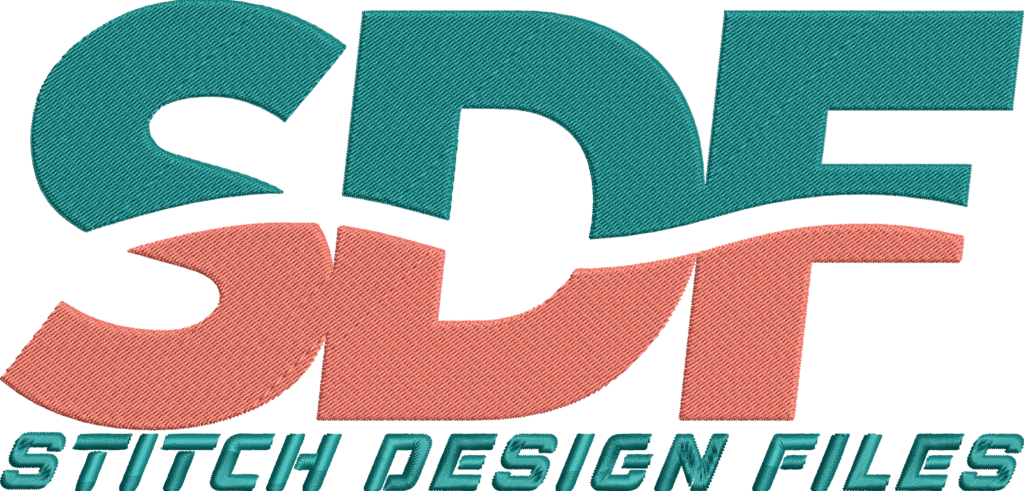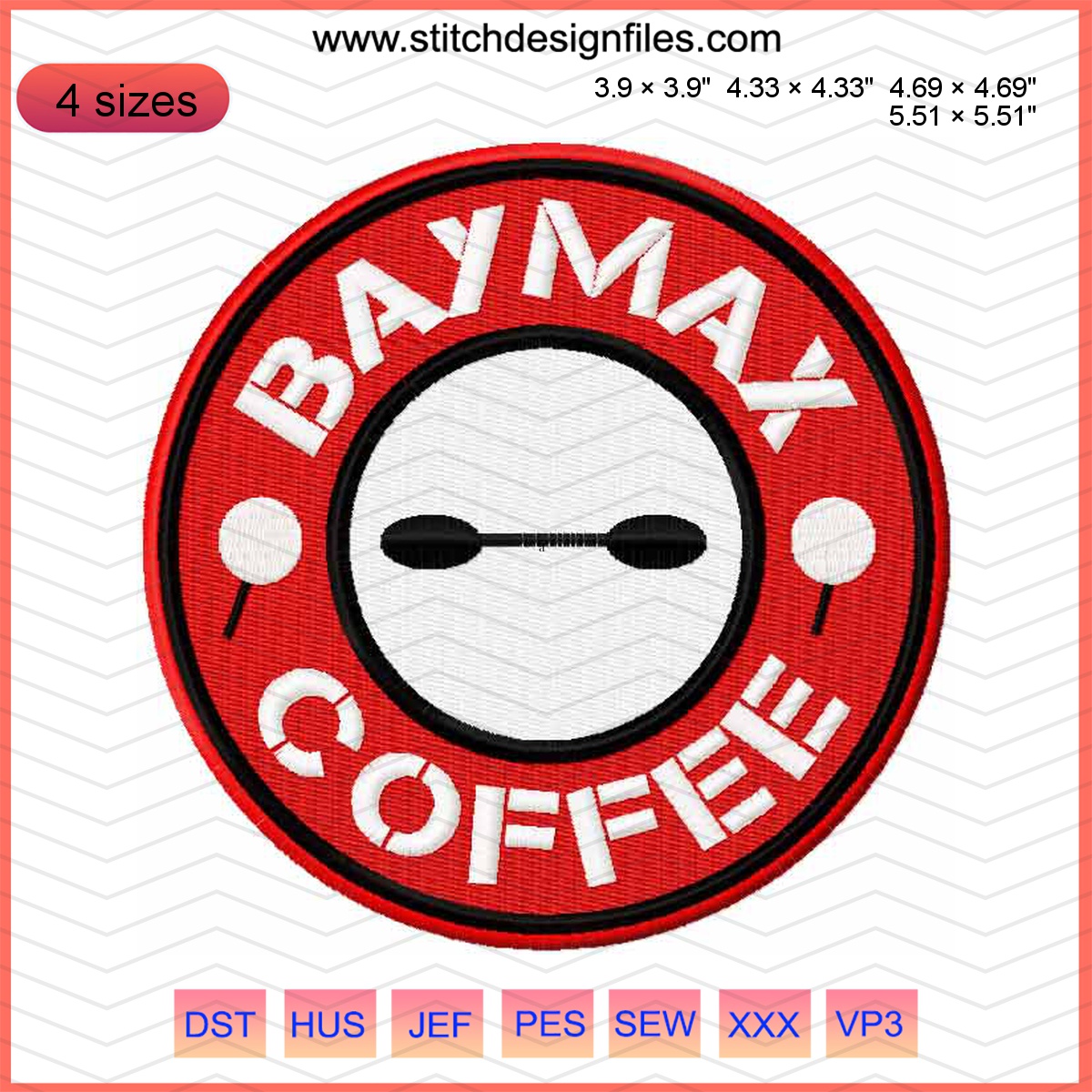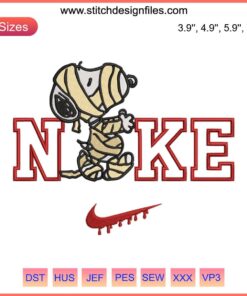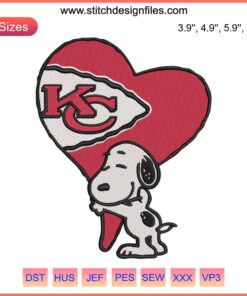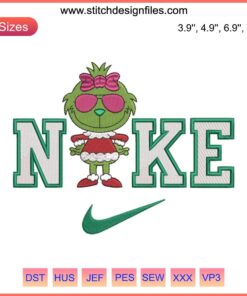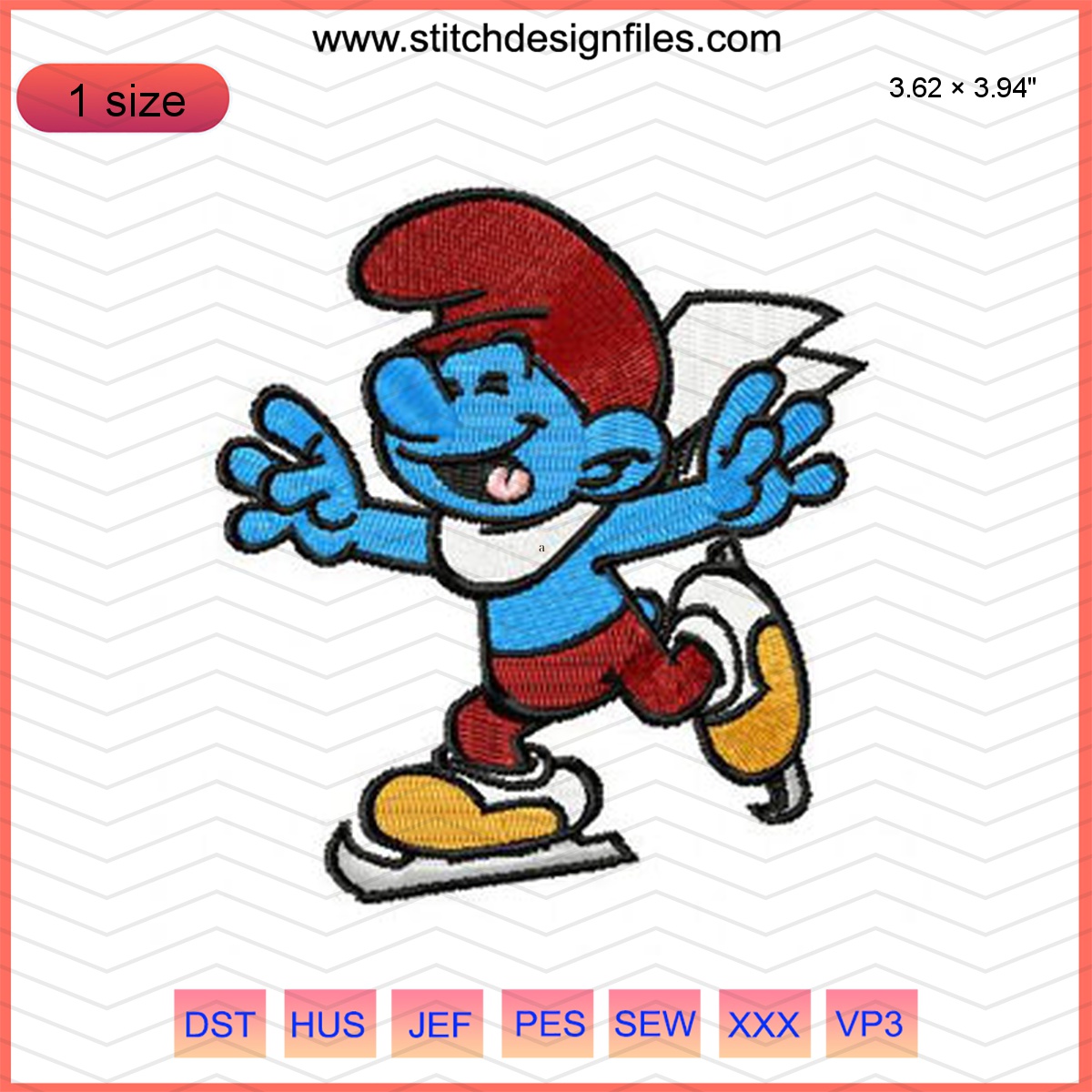No products in the cart.
-21%
Baymax Coffee Embroidery Design
Bring charm to your creations with our Baymax coffee embroidery design, perfect for fans of Disney’s Big Hero 6.
$1.70 USD
Description
Baymax Coffee Embroidery Design
Bring together your love for Disney’s lovable healthcare companion and your passion for coffee with this delightful Baymax coffee embroidery design. Perfect for Disney fans and embroidery enthusiasts across the USA, this charming digital file captures Baymax in an adorable coffee-themed moment. Whether you’re stitching for yourself or creating personalized gifts, this design adds a touch of whimsy and warmth to any project.
Key Features and Design Details
- Design Dimensions: Approximately 3.9 x 3.9 inches, ideal for standard 4×4 inch hoops
- Stitch Count: Ranges from 15,000 to 19,000 stitches depending on size variations
- High-Quality Digitizing: Professionally created by trusted embroidery digitizers for crisp, clean results
- Color Sequence: Includes detailed thread color suggestions for accurate reproduction
- File Formats: Available in PES, DST, JEF, EXP, VP3, and other popular formats for broad machine compatibility
Machine Compatibility and File Formats
This Baymax coffee machine embroidery design supports multiple embroidery file formats to ensure seamless compatibility with your equipment. Brother users can utilize the PES file, while Tajima and commercial machine operators will find the DST file perfect for their needs. Janome JEF files are included for JEF-compatible machines, along with formats for Husqvarna, Bernina, and Singer models. USA customers receive instant download access to all formats in one convenient package. Before purchasing, verify your machine’s hoop size—this design works best with a 4×4 inch hoop or larger.
Usage Ideas and Crafting Applications
This versatile coffee embroidery file opens up endless creative possibilities for your embroidery projects:
- Apparel Decoration: Add personality to t-shirts, sweatshirts, jackets, and hats
- Coffee-Themed Gifts: Embellish kitchen towels, aprons, or tote bags for fellow coffee lovers
- Personalized Accessories: Create unique patches, pouches, or pillowcases
- Pop Culture Merchandise: Perfect for Disney fan collections and character-themed projects
Customize the design by adjusting colors to match your fabric or combining it with other embroidery patterns. The coffee cup embroidery pattern element makes it especially appealing for café-inspired décor and gifts.
Licensing, Usage Rights, and Commercial Use
Understanding licensing terms is essential when working with character-based designs. This Baymax stitch file is intended for personal use and limited small-scale commercial applications, depending on the seller’s terms. Redistribution of the digital file, mass production, or resale of the design itself is strictly prohibited. Always purchase from authorized sellers on reputable embroidery design marketplace platforms to ensure legal compliance and support original creators. Check specific licensing details provided with your instant download embroidery design.
Instant Download and File Extraction Guide
After completing your purchase, you’ll receive immediate access to your digital embroidery download. Follow these simple steps: locate the download link in your confirmation email, click to download the ZIP archive to your computer, then extract the files using built-in extraction tools (Windows) or software like WinZip or 7-Zip. Transfer the appropriate format file to your embroidery machine via USB or direct connection. If you encounter issues, verify your email spam folder or contact customer support for assistance.
Frequently Asked Questions and Embroidery Tips
Can I convert embroidery files for different machines? Yes, use software like Embird or Wilcom TrueSizer to convert between formats if needed.
What stabilizer works best? Use medium-weight cutaway stabilizer for knit fabrics and tearaway for woven materials.
How do I match thread colors? Refer to the included color chart and use quality polyester or rayon threads for vibrant results.
Where can I learn custom embroidery digitizing? Many online tutorials cover editing and personalizing embroidery designs for beginners.
Related Product Categories for More Designs
Expand your embroidery collection with these related categories:
- Cartoon Embroidery Designs – Explore more character-themed digital embroidery files
- Character Embroidery Designs – Browse a wide range of pop culture and licensed character embroidery designs
Start Stitching Your Baymax Coffee Design Today
Transform your embroidery projects with this enchanting Baymax coffee embroidery design. With instant access, multiple file formats, and professional digitizing quality, you’ll be stitching your favorite healthcare companion in minutes. Add this delightful design to your collection and create memorable, personalized items that celebrate your love for Disney and coffee culture.
Frequently Asked Questions (FAQs)
1. What file formats are available for your digital embroidery designs?
We offer a wide range of digital embroidery file formats to ensure compatibility with most embroidery machines. These include:
- PES (Brother, Babylock, Deco)
- JEF (Janome, Elna, Kenmore)
- DST (Tajima)
- HUS (Husqvarna, Viking)
- XXX (Compucon, Singer)
If you need a format that isn't listed, please contact us for assistance.
2. How do I download my purchased digital embroidery design files?
After completing your purchase, you will receive a download link via email. Please click the "ZIP" button in the email to download your files.
You can also access your files directly from your account on our website:
- Log in to your account.
- Go to "My Orders"
- Click the "ZIP" button next to the file you purchased to start the download.
If you're having trouble downloading, try the following:
- Clear your browser cache.
- Use a different browser.
- Disable any ad blockers.
If the issue persists, feel free to contact our support team for assistance.
3. Are your digital embroidery designs compatible with my embroidery machine?
Our digital embroidery design files are compatible with most major embroidery machine brands, including:
- Brother (PES format)
- Janome (JEF format)
- Husqvarna (HUS format)
- Singer (XXX format)
- Tajima (DST format)
Please ensure that you download the correct format for your machine. If you're unsure, refer to your machine's manual or contact our support team for guidance.
4. Can I request a specific file format for my embroidery machine?
Yes! If your machine requires a specific file format that isn’t listed, simply reach out to us. We’ll do our best to convert the design to the format you need. Just contact us with your order number and machine details.
5. What is your refund policy on digital embroidery design files?
All embroidery design files are non-refundable once they have been downloaded, as digital products cannot be returned or revoked after delivery.
You may be eligible for a refund only in specific cases, such as:
- You purchased a file but have not downloaded it yet (within 7 days of purchase).
- The file is corrupted, incomplete, or missing formats, and the issue cannot be fixed or replaced.
- The file is truly incompatible despite using the correct machine format, and troubleshooting does not resolve the issue.
If you experience any problems with your files, please contact our support team. We will assist you promptly and provide a corrected file or an appropriate solution based on our Refund Policy.
6. How can I manage or cancel my order?
You can manage your order by logging into your account.
If your order has not been downloaded, you may request a cancellation or refund within 7 days of purchase.
Once a file has been downloaded, the order cannot be cancelled or refunded.
For further assistance, please reach out to our customer support team, and we will guide you through the process.