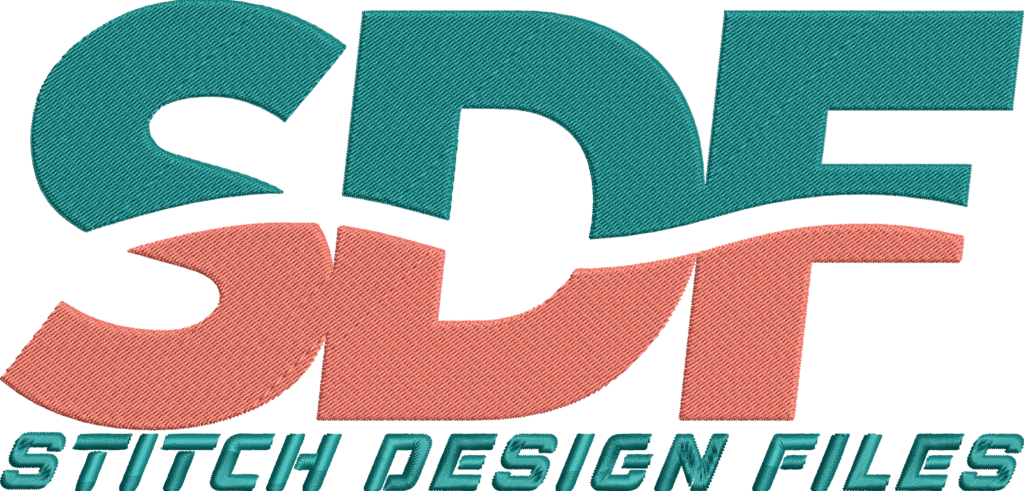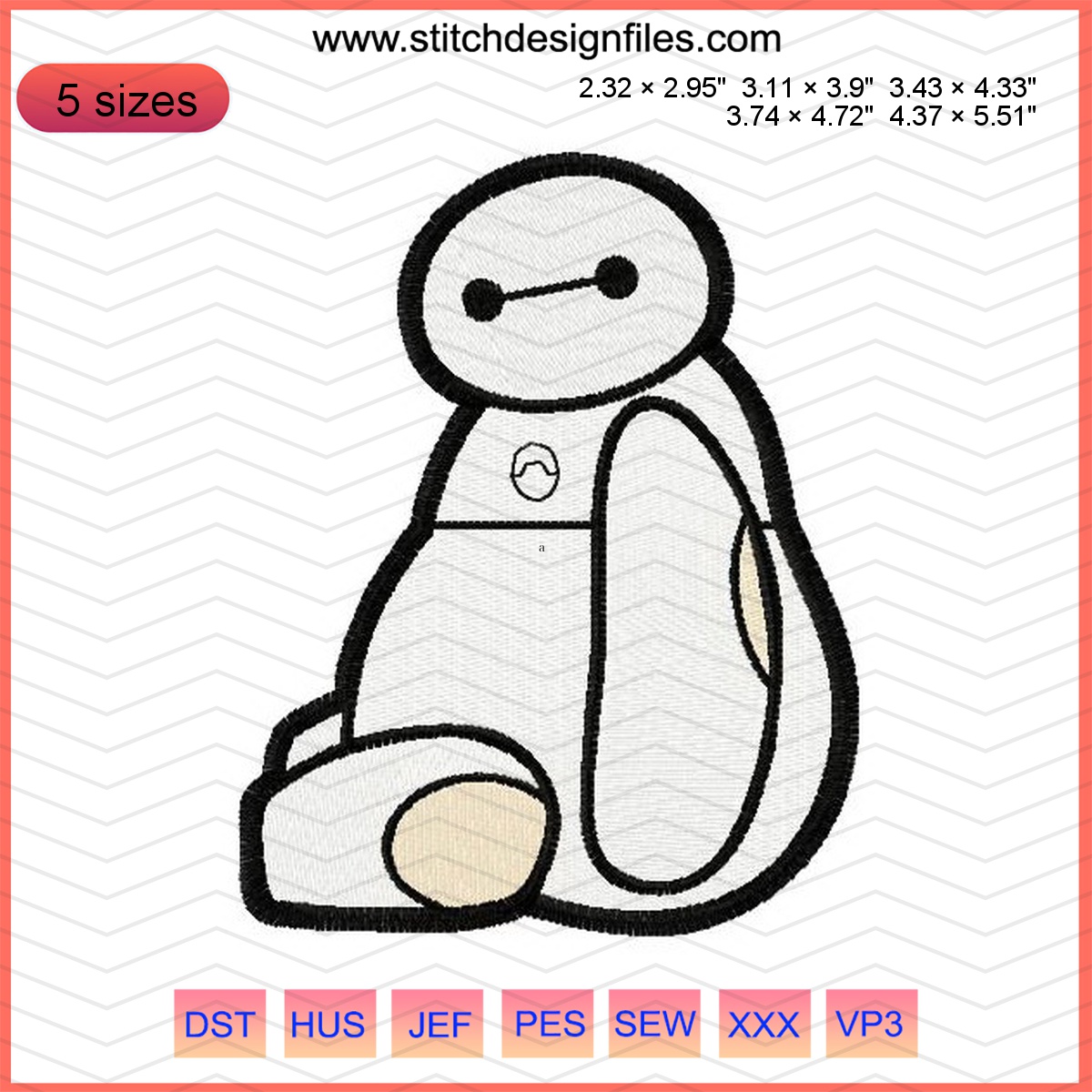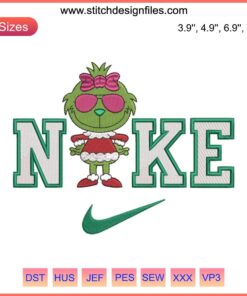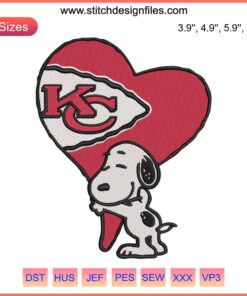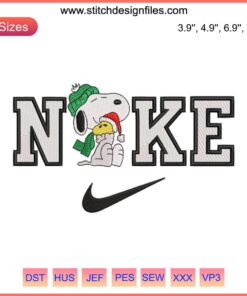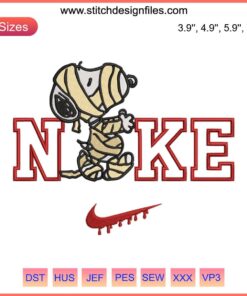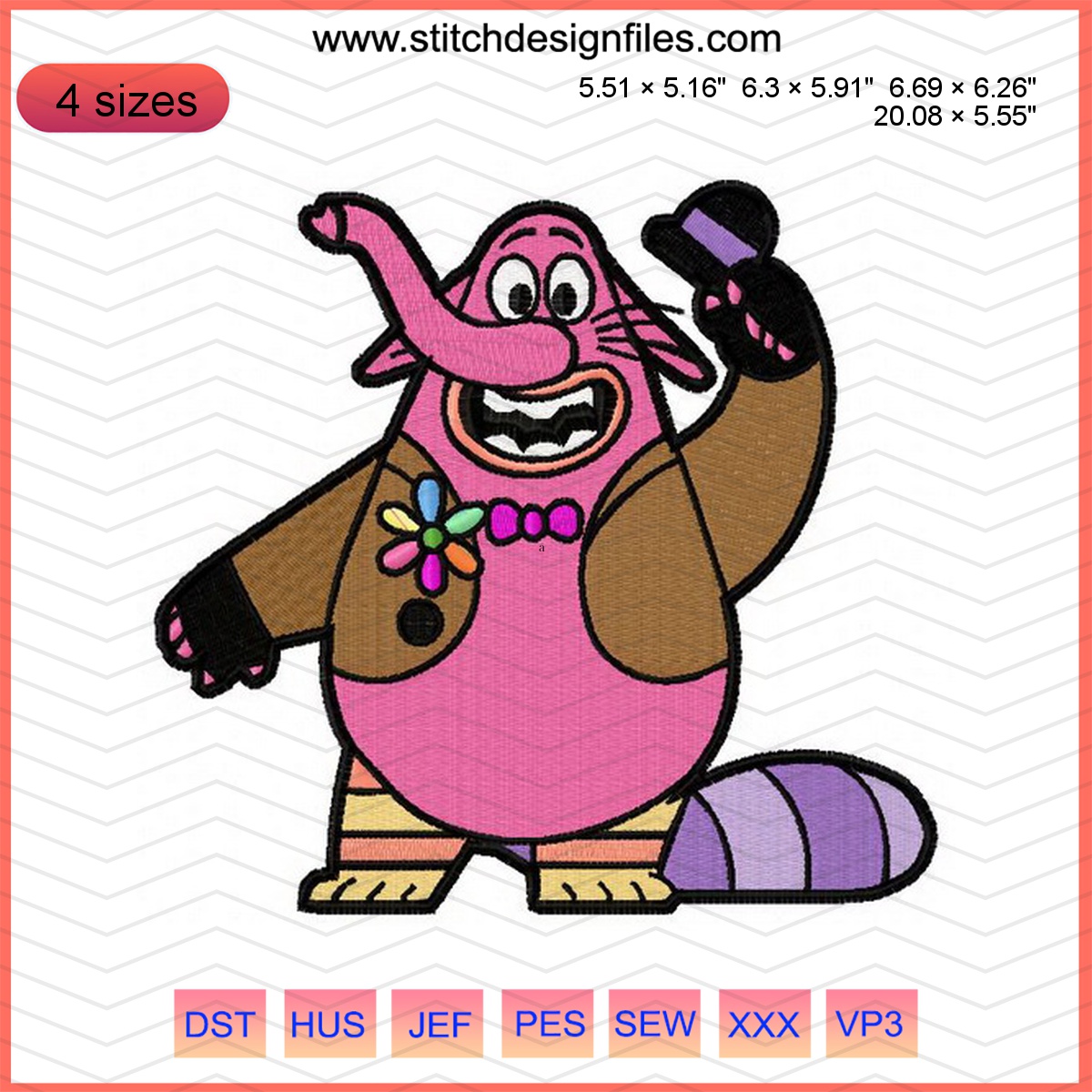No products in the cart.
-20%
Baymax Embroidery Design for Craft Lovers
Bring your embroidery projects to life with this charming Baymax design, perfect for fans of Big Hero 6 and unique crafting.
$1.60 USD
Description
Baymax Embroidery Design for Craft Lovers
Bring the lovable inflatable robot from Disney’s Big Hero 6 to life with this charming Baymax embroidery design. Perfect for crafting enthusiasts across the USA, this digital embroidery design for crafts offers instant download convenience, allowing you to start your next project immediately. Whether you’re personalizing apparel, creating heartfelt gifts, or building a themed collection, this machine embroidery Baymax file delivers professional-quality results with creative versatility that inspires both beginners and seasoned stitchers alike.
Key Features and Digital File Details
- Instant download availability ensures you can begin crafting without delay after purchase
- Multiple compatible formats including PES, DST, EXP, HUS, JEF, PCS, SEW, VIP, VP3, and XXX to support Brother, Bernina, Janome, Husqvarna, Singer, and other leading machine brands
- Five design sizes ranging from 59×75mm (9,449 stitches) to 111×140mm (26,939 stitches) for diverse project customization
- Expert manual digitizing guarantees smooth stitch paths, clean lines, and professional finishes
- Style variations available including applique, patch designs, and in-the-hoop feltie options for added creative flexibility
Compatibility with Embroidery Machines
This Baymax embroidery PES file and its companion formats are meticulously prepared for seamless compatibility across popular embroidery machine brands. The instant download embroidery design works perfectly with standard hoop sizes, particularly the popular 4×4 inch hoop for smaller designs. When selecting your format, match your machine brand—Brother users should choose PES or PEC, Janome owners select JEF, while Husqvarna and PFAFF machines utilize VIP or VP3. Always verify your hoop capacity and choose a design size that leaves adequate margin space for optimal stitching performance.
Creative Use Cases and Crafting Ideas
- Apparel personalization: Embellish children’s t-shirts, hoodies, jackets, and onesies with Baymax’s friendly face
- Home décor projects: Create custom pillowcases, wall hangings, quilts, and decorative towels
- Gift crafting: Stitch memorable items like personalized tote bags, baby blankets, and birthday presents
- Themed collections: Build complete Big Hero 6 embroidery design sets featuring Baymax with Mochi cat or other characters
- In-the-hoop projects: Craft keychains, badges, and feltie accessories using ITH techniques with your Baymax embroidery applique files
Licensing, Usage Rights, and Custom Digitizing Options
This Baymax embroidery pattern includes clear licensing terms suitable for personal crafting projects. Many sellers also offer commercial use licenses for small business owners creating finished goods for sale. For unique modifications or size adjustments beyond the included options, custom embroidery digitizing Baymax services are available from trusted digitizers. Purchasing from reputable sellers ensures quality assurance, responsive customer support, and file replacement guarantees should technical issues arise.
How to Download and Use Your Baymax Embroidery Design
- Step 1: Complete your purchase and check your email for the download link, typically delivered within minutes
- Step 2: Download the ZIP file and extract all format options to a dedicated folder on your computer
- Step 3: Select the appropriate format for your machine brand and transfer it via USB stick or direct connection
- Step 4: Prepare your fabric with suitable stabilizer—cutaway for knits, tearaway for wovens—and hoop securely
- Step 5: Load coordinating thread colors, test stitch on scrap fabric, then embroider your final project with confidence
Frequently Asked Questions and Expert Tips
What file formats are included? The design package typically includes PES, DST, JEF, HUS, VIP, VP3, XXX, and other popular formats. Choose based on your machine manufacturer’s specifications.
How do I determine the right size? Match stitch count and dimensions to your hoop capacity, leaving at least 0.5 inches of margin space around the design perimeter.
Troubleshooting tip: If stitches appear irregular, reduce machine speed by 20-30% and ensure proper stabilizer selection for your fabric weight. Regularly clean your machine and use fresh needles for optimal thread management.
Related Product Categories for Further Exploration
Expand your embroidery library with more delightful characters! Explore our Cartoon Embroidery Designs collection for additional animated favorites, or browse the complete Character Embroidery Designs category to discover hundreds of themed options that complement your Baymax projects perfectly.
Frequently Asked Questions (FAQs)
1. What file formats are available for your digital embroidery designs?
We offer a wide range of digital embroidery file formats to ensure compatibility with most embroidery machines. These include:
- PES (Brother, Babylock, Deco)
- JEF (Janome, Elna, Kenmore)
- DST (Tajima)
- HUS (Husqvarna, Viking)
- XXX (Compucon, Singer)
If you need a format that isn't listed, please contact us for assistance.
2. How do I download my purchased digital embroidery design files?
After completing your purchase, you will receive a download link via email. Please click the "ZIP" button in the email to download your files.
You can also access your files directly from your account on our website:
- Log in to your account.
- Go to "My Orders"
- Click the "ZIP" button next to the file you purchased to start the download.
If you're having trouble downloading, try the following:
- Clear your browser cache.
- Use a different browser.
- Disable any ad blockers.
If the issue persists, feel free to contact our support team for assistance.
3. Are your digital embroidery designs compatible with my embroidery machine?
Our digital embroidery design files are compatible with most major embroidery machine brands, including:
- Brother (PES format)
- Janome (JEF format)
- Husqvarna (HUS format)
- Singer (XXX format)
- Tajima (DST format)
Please ensure that you download the correct format for your machine. If you're unsure, refer to your machine's manual or contact our support team for guidance.
4. Can I request a specific file format for my embroidery machine?
Yes! If your machine requires a specific file format that isn’t listed, simply reach out to us. We’ll do our best to convert the design to the format you need. Just contact us with your order number and machine details.
5. What is your refund policy on digital embroidery design files?
All embroidery design files are non-refundable once they have been downloaded, as digital products cannot be returned or revoked after delivery.
You may be eligible for a refund only in specific cases, such as:
- You purchased a file but have not downloaded it yet (within 7 days of purchase).
- The file is corrupted, incomplete, or missing formats, and the issue cannot be fixed or replaced.
- The file is truly incompatible despite using the correct machine format, and troubleshooting does not resolve the issue.
If you experience any problems with your files, please contact our support team. We will assist you promptly and provide a corrected file or an appropriate solution based on our Refund Policy.
6. How can I manage or cancel my order?
You can manage your order by logging into your account.
If your order has not been downloaded, you may request a cancellation or refund within 7 days of purchase.
Once a file has been downloaded, the order cannot be cancelled or refunded.
For further assistance, please reach out to our customer support team, and we will guide you through the process.