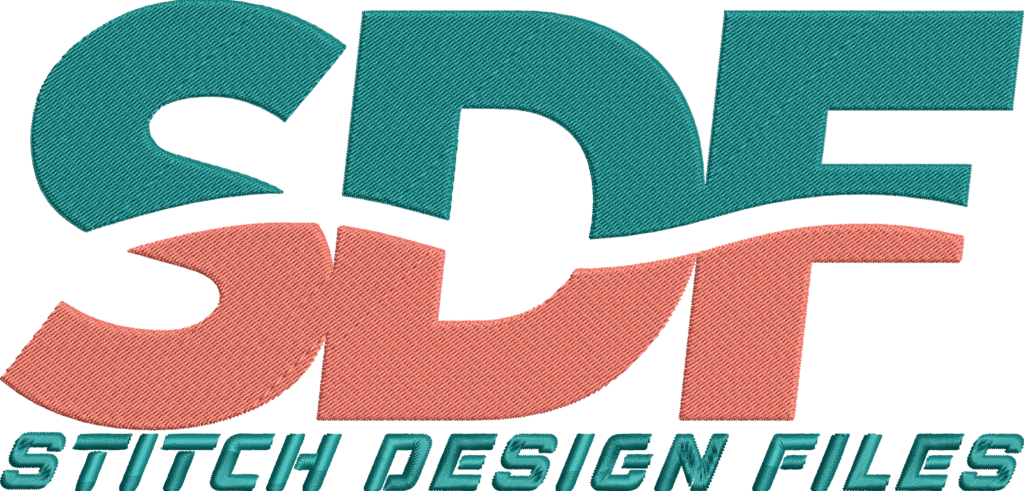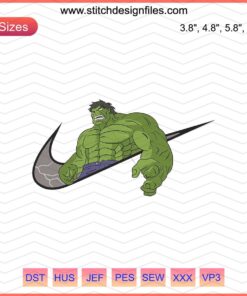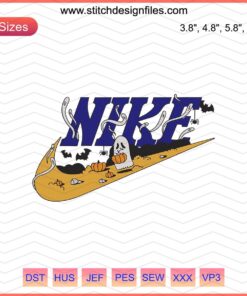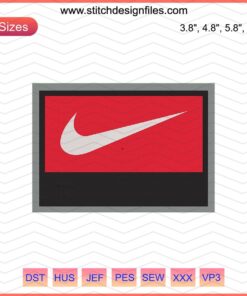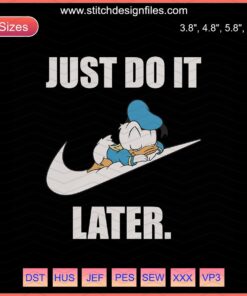No products in the cart.
-30%
Nike Baby SpongeBob Embroidery Design
$3.45 USD
Description
Nike Baby SpongeBob Embroidery Design
This digital embroidery design features a charming blend of Nike branding with a playful Baby SpongeBob motif, perfect for adding a unique touch to your baby apparel. Please note, this is a digital file only; no physical item will be shipped.
Key Features
- Optimized for baby clothing with adorable SpongeBob theme combined with Nike style
- Multiple hoop sizes included for versatile stitching: 4×4, 5×7, and 6×10 inches
- High-quality embroidery file formats suitable for popular machines
- Designed for easy stitching without the need for resizing or modification
- Perfect for personal use or creating handmade gifts and apparel
File Formats Included
- PES (Deco, Brother, Baby Lock)
- HUS (Husqvarna)
- JEF (Janome, Elna, Kenmore)
- DST (Tajima)
- PDF worksheet for guidance
Compatibility
These files are compatible with the majority of popular home and commercial embroidery machines supporting the included formats. Always check your machine specifications to ensure proper format support.
Download Info
Once your purchase is complete, you will receive a download link via email. If you lose this email, you can always access your files through your purchase history on our website. Please extract the downloaded files using software like WinZip or WinRAR to access the embroidery files.
Licensing Terms
This design is for personal use only. Resale or redistribution of the digital files is strictly prohibited, including on platforms like Etsy. You may sell finished products created by stitching this design onto apparel but may not modify or resize the files as doing so could impact stitch quality.
Support
We are committed to your satisfaction. If you have any questions or need assistance with your files or purchase, please don’t hesitate to contact us at [email protected].
Explore more Nike-themed embroidery designs
Need help? Contact us at [email protected]
Frequently Asked Questions (FAQs)
1. What file formats are available for your digital embroidery designs?
We offer a wide range of digital embroidery file formats to ensure compatibility with most embroidery machines. These include:
- PES (Brother, Babylock, Deco)
- JEF (Janome, Elna, Kenmore)
- DST (Tajima)
- HUS (Husqvarna, Viking)
- XXX (Compucon, Singer)
If you need a format that isn't listed, please contact us for assistance.
2. How do I download my purchased digital embroidery design files?
After completing your purchase, you will receive a download link via email. Please click the "ZIP" button in the email to download your files.
You can also access your files directly from your account on our website:
- Log in to your account.
- Go to "My Orders"
- Click the "ZIP" button next to the file you purchased to start the download.
If you're having trouble downloading, try the following:
- Clear your browser cache.
- Use a different browser.
- Disable any ad blockers.
If the issue persists, feel free to contact our support team for assistance.
3. Are your digital embroidery designs compatible with my embroidery machine?
Our digital embroidery design files are compatible with most major embroidery machine brands, including:
- Brother (PES format)
- Janome (JEF format)
- Husqvarna (HUS format)
- Singer (XXX format)
- Tajima (DST format)
Please ensure that you download the correct format for your machine. If you're unsure, refer to your machine's manual or contact our support team for guidance.
4. Can I request a specific file format for my embroidery machine?
Yes! If your machine requires a specific file format that isn’t listed, simply reach out to us. We’ll do our best to convert the design to the format you need. Just contact us with your order number and machine details.
5. What is your refund policy on digital embroidery design files?
All embroidery design files are non-refundable once they have been downloaded, as digital products cannot be returned or revoked after delivery.
You may be eligible for a refund only in specific cases, such as:
- You purchased a file but have not downloaded it yet (within 7 days of purchase).
- The file is corrupted, incomplete, or missing formats, and the issue cannot be fixed or replaced.
- The file is truly incompatible despite using the correct machine format, and troubleshooting does not resolve the issue.
If you experience any problems with your files, please contact our support team. We will assist you promptly and provide a corrected file or an appropriate solution based on our Refund Policy.
6. How can I manage or cancel my order?
You can manage your order by logging into your account.
If your order has not been downloaded, you may request a cancellation or refund within 7 days of purchase.
Once a file has been downloaded, the order cannot be cancelled or refunded.
For further assistance, please reach out to our customer support team, and we will guide you through the process.