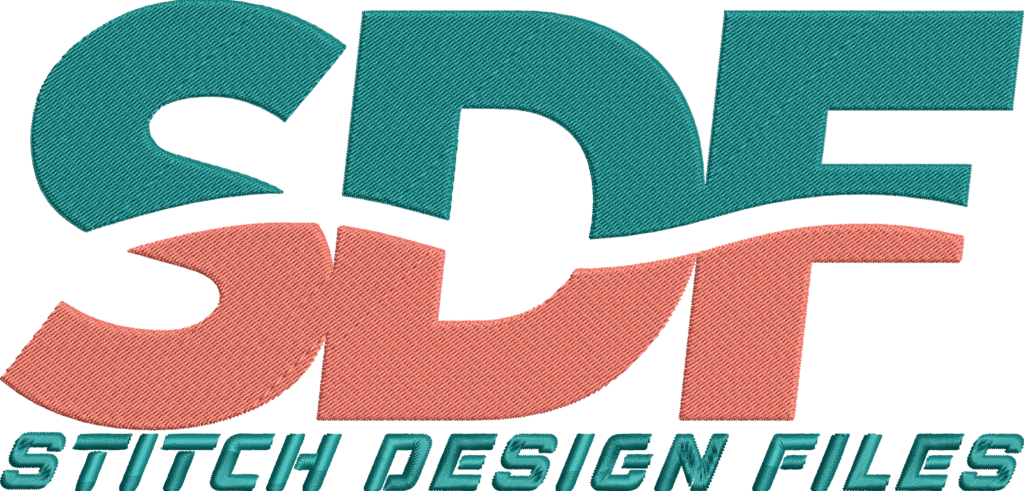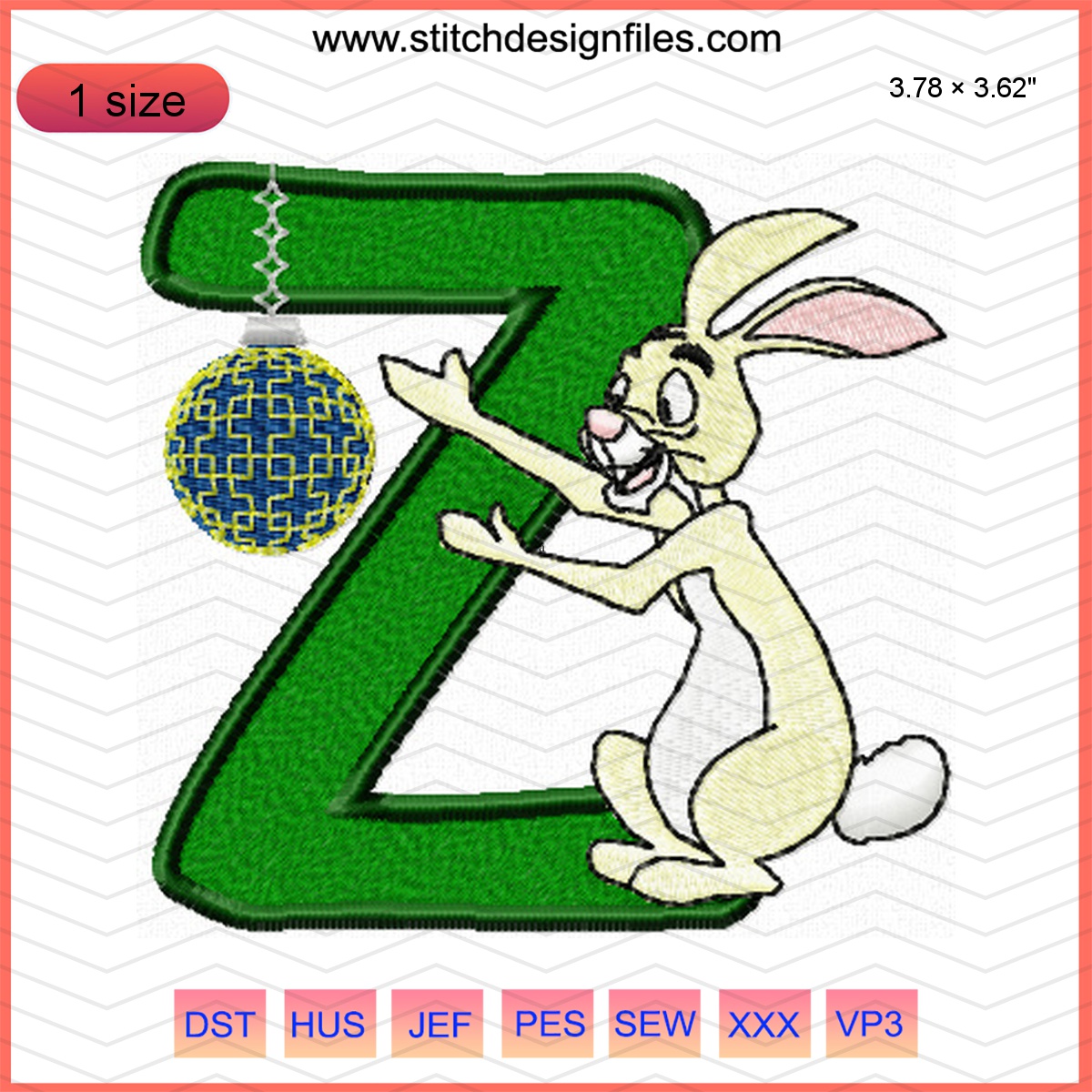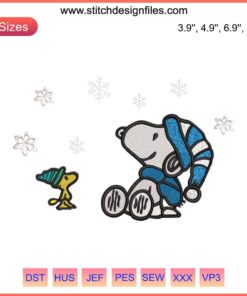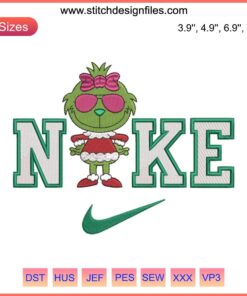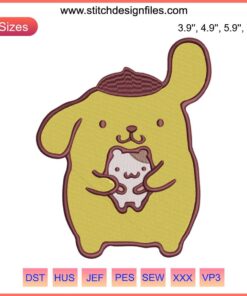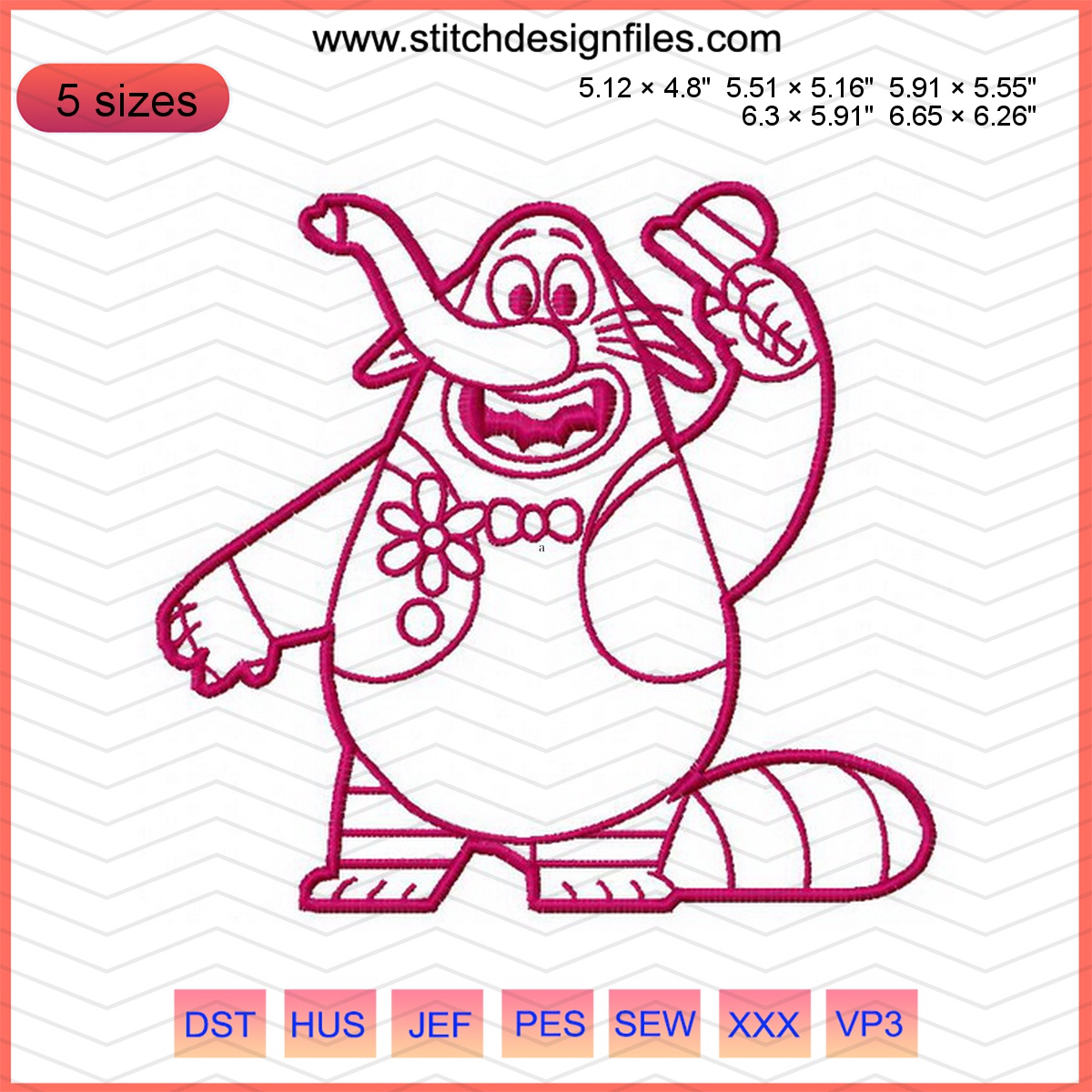No products in the cart.
-19%
Rabbit Letter Z Embroidery Design for Kids
Embellish your projects with this delightful Rabbit letter Z embroidery design, perfect for adding a touch of whimsy!
$2.10 USD
Description
Rabbit Letter Z Embroidery Design for Kids
Bring creativity and joy to children’s projects with this adorable Rabbit Letter Z embroidery design. Perfectly crafted for young learners and personalized gifts, this charming design features a playful bunny integrated seamlessly with the letter Z. Ideal for parents, crafters, and embroidery enthusiasts, this instant download embroidery file lets you start stitching immediately, transforming everyday items into treasured keepsakes with delightful, kid-friendly artistry.
Features and Digital File Details
- High-quality digitized design featuring an adorable rabbit alphabet embroidery design with the letter Z
- Instant download availability for immediate project start—no waiting required
- Multiple file formats included: DST, PES, JEF, EXP, ART, PEC, PHC, VIP, VP3, VP4, HUS, SHV, XXX, and more
- Design dimensions: 96 × 92 mm (approximately 3.78 × 3.62 inches) with 16,647 stitches
- Recommended hoop sizes: 4×4 inches ideal for most kids’ projects
- Cute bunny alphabet embroidery motif perfect for children’s personalization
Machine Compatibility and Technical Requirements
This digital embroidery design for children works seamlessly with popular embroidery machine brands including Brother, Janome, Bernina, Baby Lock, Husqvarna, PFAFF, Singer, Melco, and Tajima. The comprehensive embroidery file formats DST PES JEF collection ensures compatibility across machines. Beginners should select DST for universal compatibility or PES for Brother machines. For optimal stitching results, use a 4×4-inch hoop and ensure your machine firmware is updated. Always test-stitch on scrap fabric first, and consult your machine’s manual for proper file transfer methods via USB or direct connection.
Creative Use Cases and Crafting Ideas
- Personalize kids’ clothing: Add charm to jackets, t-shirts, hoodies, hats, and backpacks
- Create monogrammed gifts: Perfect for baby blankets, bibs, towels, and educational items
- Easter bunny embroidery alphabet projects: Design seasonal decorations and spring-themed crafts
- Complete name personalization: Combine this Letter Z with other alphabet designs to stitch full names and initials
- Enhance nursery décor, pillowcases, and personalized storybook bags
Licensing, Usage Rights, and Commercial Considerations
This machine embroidery rabbit letter design is licensed for personal use, allowing you to create items for yourself, family, and friends. Commercial licenses may be available separately for small businesses wishing to sell finished embroidered products. You may not resell, share, trade, or distribute the digital embroidery files themselves. Always respect intellectual property rights and review the license agreement included with your purchase to understand production limits and permitted applications.
How to Instantly Download and Use Your Rabbit Letter Z Design
- Complete your purchase and check your email for the download link (usually arrives within minutes)
- Download the ZIP file containing all embroidery file formats to your computer
- Extract the files and select the format compatible with your embroidery machine brand
- Transfer the file to your machine via USB stick, direct cable connection, or machine-specific software
- Load the design on your machine, hoop your fabric with appropriate stabilizer, and begin stitching
- If you encounter format issues, consult our beginner embroidery tutorial rabbit resources or contact support
FAQs and Expert Tips for Beginners
What embroidery file format should I choose? Select PES for Brother machines, JEF for Janome, DST for universal compatibility, or consult your machine’s manual.
How do I pick the right hoop size for kids’ projects? A 4×4-inch hoop works perfectly for this 3.78 × 3.62-inch design, leaving adequate margin space.
Can I use this design on different fabric types? Yes! This kids embroidery design download works beautifully on cotton, denim, fleece, and canvas with proper stabilization.
How to combine with other alphabet letters? Import multiple letter designs into your embroidery software to arrange complete names or monograms.
Thread and stabilizer recommendations: Use polyester embroidery thread in bright, kid-friendly colors and medium-weight cut-away stabilizer for best results.
Start Creating Today
Download your Rabbit Letter Z embroidery pattern now and discover endless possibilities for personalized children’s projects. Explore our complete collection of character embroidery designs and cartoon embroidery patterns to expand your creative library and bring more smiles to every stitch!
Frequently Asked Questions (FAQs)
1. What file formats are available for your digital embroidery designs?
We offer a wide range of digital embroidery file formats to ensure compatibility with most embroidery machines. These include:
- PES (Brother, Babylock, Deco)
- JEF (Janome, Elna, Kenmore)
- DST (Tajima)
- HUS (Husqvarna, Viking)
- XXX (Compucon, Singer)
If you need a format that isn't listed, please contact us for assistance.
2. How do I download my purchased digital embroidery design files?
After completing your purchase, you will receive a download link via email. Please click the "ZIP" button in the email to download your files.
You can also access your files directly from your account on our website:
- Log in to your account.
- Go to "My Orders"
- Click the "ZIP" button next to the file you purchased to start the download.
If you're having trouble downloading, try the following:
- Clear your browser cache.
- Use a different browser.
- Disable any ad blockers.
If the issue persists, feel free to contact our support team for assistance.
3. Are your digital embroidery designs compatible with my embroidery machine?
Our digital embroidery design files are compatible with most major embroidery machine brands, including:
- Brother (PES format)
- Janome (JEF format)
- Husqvarna (HUS format)
- Singer (XXX format)
- Tajima (DST format)
Please ensure that you download the correct format for your machine. If you're unsure, refer to your machine's manual or contact our support team for guidance.
4. Can I request a specific file format for my embroidery machine?
Yes! If your machine requires a specific file format that isn’t listed, simply reach out to us. We’ll do our best to convert the design to the format you need. Just contact us with your order number and machine details.
5. What is your refund policy on digital embroidery design files?
All embroidery design files are non-refundable once they have been downloaded, as digital products cannot be returned or revoked after delivery.
You may be eligible for a refund only in specific cases, such as:
- You purchased a file but have not downloaded it yet (within 7 days of purchase).
- The file is corrupted, incomplete, or missing formats, and the issue cannot be fixed or replaced.
- The file is truly incompatible despite using the correct machine format, and troubleshooting does not resolve the issue.
If you experience any problems with your files, please contact our support team. We will assist you promptly and provide a corrected file or an appropriate solution based on our Refund Policy.
6. How can I manage or cancel my order?
You can manage your order by logging into your account.
If your order has not been downloaded, you may request a cancellation or refund within 7 days of purchase.
Once a file has been downloaded, the order cannot be cancelled or refunded.
For further assistance, please reach out to our customer support team, and we will guide you through the process.