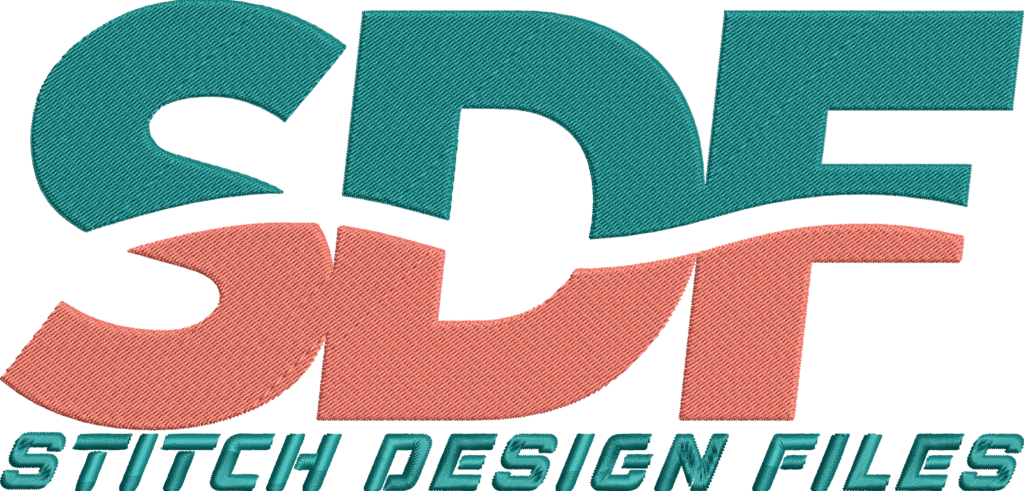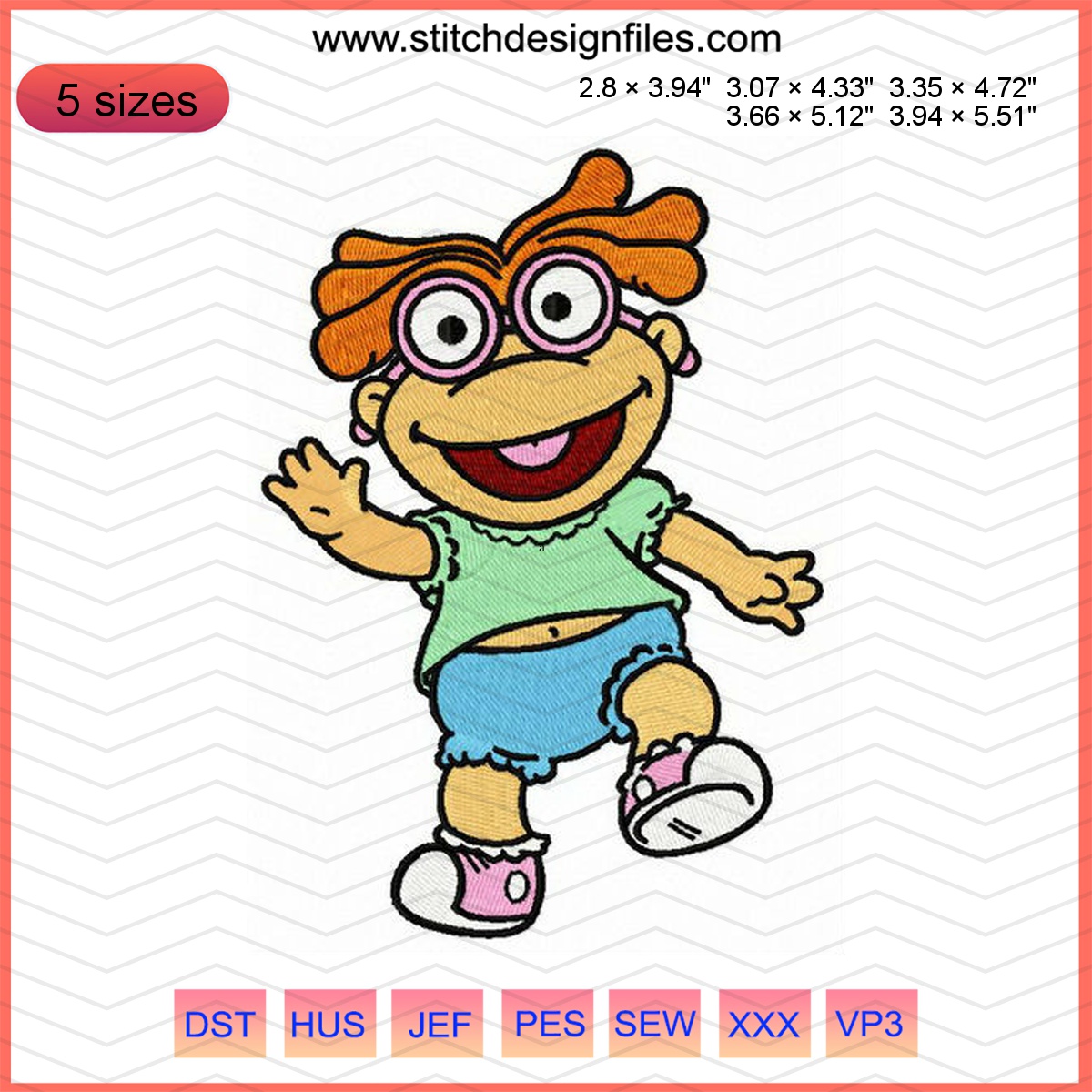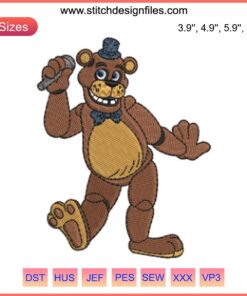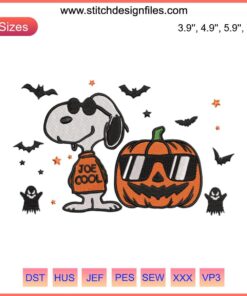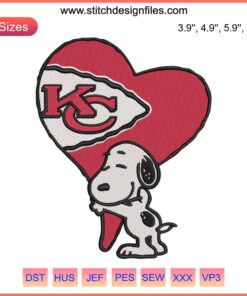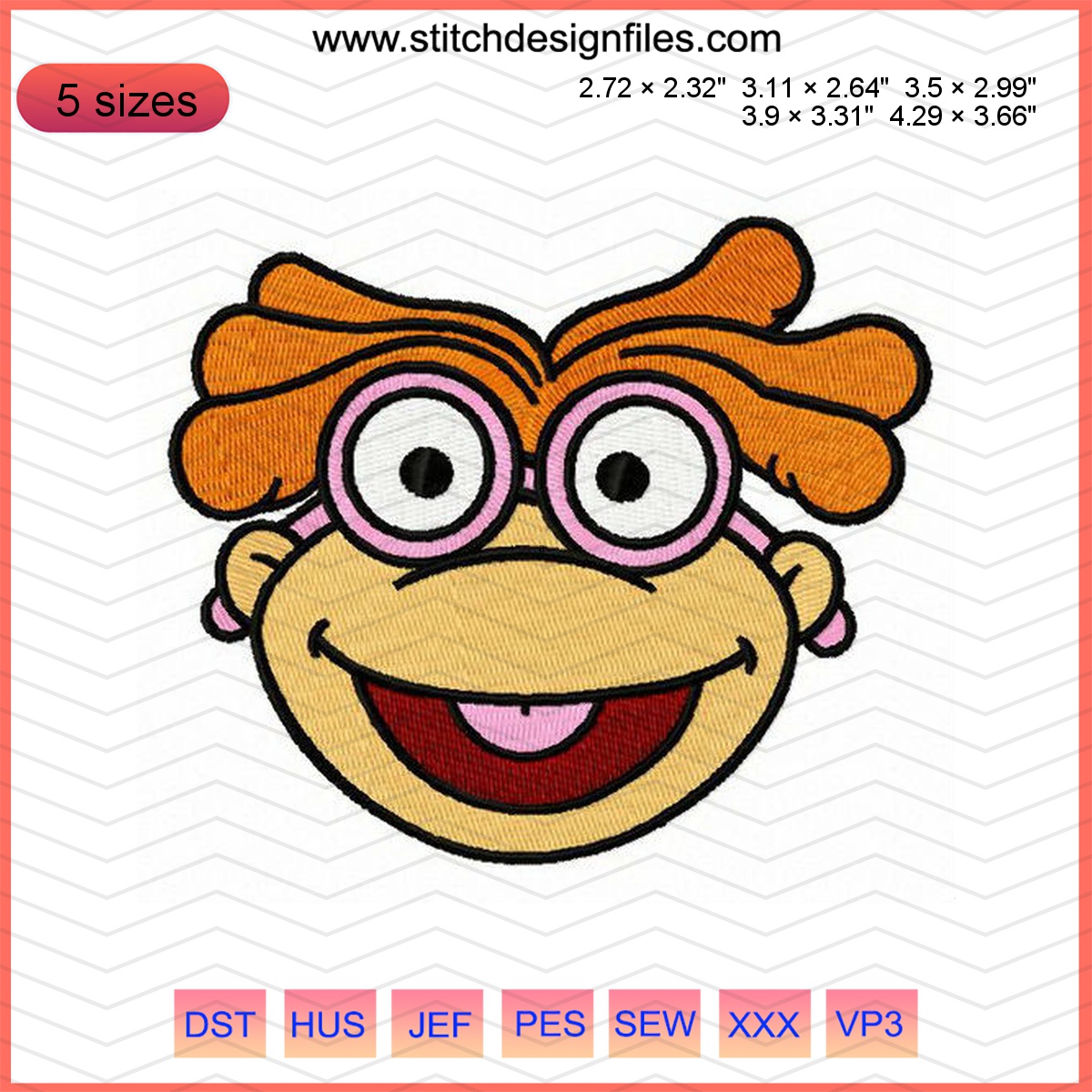No products in the cart.
-19%
Skeeter Embroidery Design for Creative Kidswear
Bring your projects to life with this delightful Skeeter embroidery design, perfect for young children and Disney fans.
$2.10 USD
Description
Explore the Charming Skeeter Embroidery Design
Delight your little ones with the Skeeter embroidery design, inspired by the lovable character from the Muppet Babies television series. This friendly design features Skeeter waving, making it a perfect addition to any kid’s project. Embrace the vibrant and playful spirit of childhood by adding this whimsical embroidery to your creations.
Available Sizes and Details
- 71 × 100 mm (2.8 × 3.94″) – Stitch Count: 19575
- 78 × 110 mm (3.07 × 4.33″) – Stitch Count: 22015
- 85 × 120 mm (3.35 × 4.72″) – Stitch Count: 24439
- 93 × 130 mm (3.66 × 5.12″) – Stitch Count: 26975
- 100 × 140 mm (3.94 × 5.51″) – Stitch Count: 29565
Supported Formats for Your Convenience
This design is compatible with various embroidery machines:
- Bernina: art (version 2 – 3)*, exp
- Brother: pec, pes, phc
- Janome: jef, jef+.jp
- Melco: exp
- Husqvarna/PFAFF: vip, vp3, vp4
- Tajima/Barudan: dst, dsb
- Husqvarna: hus, shv
- Singer: xxx
Creative Use Cases for the Skeeter Design
This enchanting embroidery design is perfect for:
- Customizing kidswear such as t-shirts, sweatshirts, and dresses
- Decorating tote bags for preschool or playdates
- Creating thoughtful gifts for young Disney fans
Embrace the joy of creativity and add a touch of Skeeter’s charm to your projects. For more exciting designs, explore character embroidery designs.
Frequently Asked Questions (FAQs)
1. What file formats are available for your digital embroidery designs?
We offer a wide range of digital embroidery file formats to ensure compatibility with most embroidery machines. These include:
- PES (Brother, Babylock, Deco)
- JEF (Janome, Elna, Kenmore)
- DST (Tajima)
- HUS (Husqvarna, Viking)
- XXX (Compucon, Singer)
If you need a format that isn't listed, please contact us for assistance.
2. How do I download my purchased digital embroidery design files?
After completing your purchase, you will receive a download link via email. Please click the "ZIP" button in the email to download your files.
You can also access your files directly from your account on our website:
- Log in to your account.
- Go to "My Orders"
- Click the "ZIP" button next to the file you purchased to start the download.
If you're having trouble downloading, try the following:
- Clear your browser cache.
- Use a different browser.
- Disable any ad blockers.
If the issue persists, feel free to contact our support team for assistance.
3. Are your digital embroidery designs compatible with my embroidery machine?
Our digital embroidery design files are compatible with most major embroidery machine brands, including:
- Brother (PES format)
- Janome (JEF format)
- Husqvarna (HUS format)
- Singer (XXX format)
- Tajima (DST format)
Please ensure that you download the correct format for your machine. If you're unsure, refer to your machine's manual or contact our support team for guidance.
4. Can I request a specific file format for my embroidery machine?
Yes! If your machine requires a specific file format that isn’t listed, simply reach out to us. We’ll do our best to convert the design to the format you need. Just contact us with your order number and machine details.
5. What is your refund policy on digital embroidery design files?
All embroidery design files are non-refundable once they have been downloaded, as digital products cannot be returned or revoked after delivery.
You may be eligible for a refund only in specific cases, such as:
- You purchased a file but have not downloaded it yet (within 7 days of purchase).
- The file is corrupted, incomplete, or missing formats, and the issue cannot be fixed or replaced.
- The file is truly incompatible despite using the correct machine format, and troubleshooting does not resolve the issue.
If you experience any problems with your files, please contact our support team. We will assist you promptly and provide a corrected file or an appropriate solution based on our Refund Policy.
6. How can I manage or cancel my order?
You can manage your order by logging into your account.
If your order has not been downloaded, you may request a cancellation or refund within 7 days of purchase.
Once a file has been downloaded, the order cannot be cancelled or refunded.
For further assistance, please reach out to our customer support team, and we will guide you through the process.