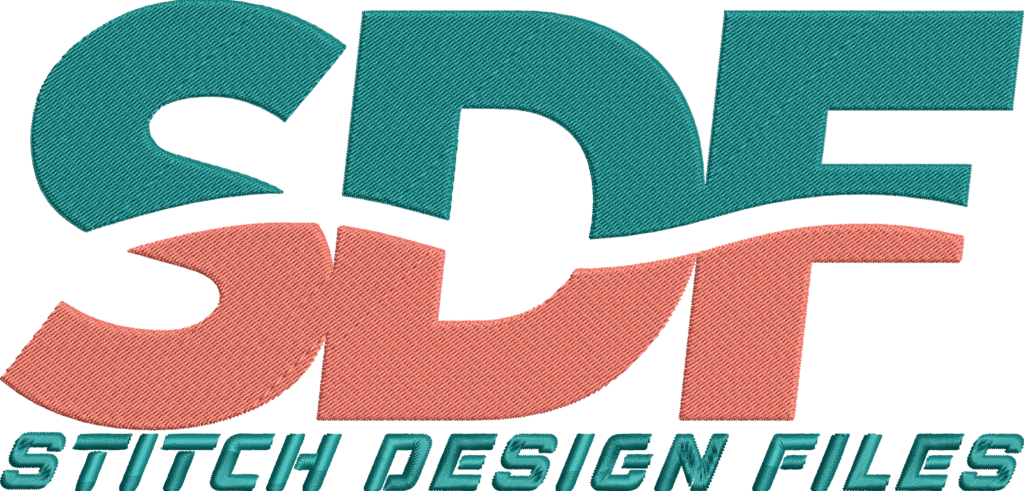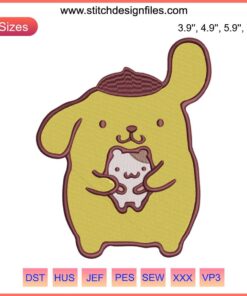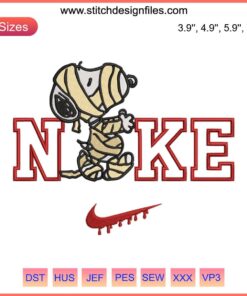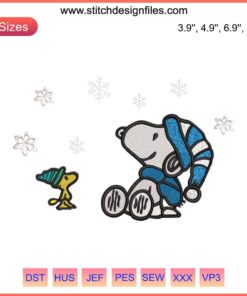No products in the cart.
-20%
Winnie Pooh Come on Embroidery Design
Embrace the charm of childhood with our whimsical Winnie Pooh Come on embroidery design, perfect for all your creative projects.
$2.00 USD
Description
Winnie Pooh Come on Embroidery Design
Bring the timeless charm of Winnie the Pooh to your embroidery projects with this delightful Winnie the Pooh embroidery file. Perfect for creating personalized children’s gifts, nursery decor, and whimsical apparel, this Disney embroidery design captures the beloved character’s playful spirit with the encouraging “Come On” theme. Enjoy the convenience of instant download embroidery design access, allowing you to start stitching immediately. This high-quality digital embroidery pattern Pooh combines licensed authenticity with professional-grade stitching for beautiful, lasting results on every project.
Key Features and File Details
- Iconic Winnie Pooh Character: Features the lovable bear with integrated “Come On” text theme, perfect for motivational and playful projects.
- Comprehensive Format Selection: Available in DST, PES, JEF, EXP, HUS, PCS, PEC, SEW, VIP, VP3, and XXX formats to ensure broad machine compatibility.
- Multiple Size Options: Four versatile sizes ranging from 100×79mm to 140×110mm, accommodating various hoop dimensions and project scales.
- Optimized Stitch Quality: Stitch counts from 20,178 to 31,592 ensure crisp detail, minimal puckering, and a smooth, professional finish on all fabric types.
- Licensed Quality Assurance: This licensed embroidery design Pooh meets Disney standards for authenticity and design excellence.
Machine Compatibility and Technical Specifications
This Winnie the Pooh machine embroidery design works seamlessly with all major embroidery machine brands including Brother, Janome, Baby Lock, Bernina, Husqvarna Viking, Pfaff, and Singer. Select the appropriate Pooh embroidery file formats for your specific machine model—PES for Brother, JEF for Janome, VP3 for Husqvarna Viking, and DST for industrial machines. Verify your hoop size accommodates your chosen design dimensions before stitching. Always test compatibility by loading the file into your machine’s software and reviewing the stitch preview to ensure optimal placement and avoid any technical issues during embroidery.
Creative Use Cases and Project Ideas
- Children’s Apparel: Personalize baby onesies, toddler hoodies, jackets, and hats with this adorable children’s embroidery designs Pooh motif.
- Nursery Decor: Create charming hoop art, decorative pillows, crib quilts, and wall hangings to brighten any child’s room.
- Thoughtful Gifts: Design custom tote bags, blankets, towels, and personalized accessories for baby showers and birthdays.
- Seasonal Crafting: Incorporate Winnie Pooh into holiday stockings, themed party decorations, and special occasion projects year-round.
Licensing and Usage Rights
This design is provided for personal use, allowing you to create items for yourself, family, and friends. Disney copyright and licensing terms apply to all Winnie the Pooh designs. Redistribution, resale, or sharing of the digital files is strictly prohibited. Small-scale commercial use may be permitted for handmade items sold individually, but mass production and commercial manufacturing require separate licensing agreements. Always respect intellectual property rights and use this licensed embroidery design Pooh responsibly to support authentic Disney merchandise.
How to Instantly Download and Use Your Design
After completing your purchase, you’ll receive immediate access to download your files. Save all formats to a dedicated folder on your computer for easy organization. Extract the appropriate file format for your embroidery machine and transfer it via USB drive or direct connection to your device. Load the design into your machine’s memory, select your preferred size, and follow your machine’s standard embroidery procedures. Back up your digital embroidery pattern Pooh files to cloud storage or external drives to preserve your embroidery library for future projects.
Frequently Asked Questions and Helpful Tips
- Which file format do I need? Check your machine’s manual—Brother uses PES, Janome uses JEF, and Bernina uses EXP or ART formats.
- How do I prevent puckering? Use quality stabilizer appropriate for your fabric weight and ensure proper hooping tension without stretching material.
- Can I resize the design? Minor adjustments (up to 10%) are generally safe, but significant resizing may affect stitch quality and density.
- Can I add custom text? Use embroidery software to combine the Winnie Pooh design with personalized names or messages for unique creations.
- Troubleshooting thread breaks? Check needle sharpness, thread quality, and proper tension settings on your machine.
Related Product Categories for More Designs
- Cartoon Embroidery Designs – Explore more whimsical character embroidery files for creative projects.
- Character Embroidery Designs – Browse beloved character designs perfect for all skill levels and occasions.
Start Your Winnie Pooh Project Today
Transform ordinary items into treasured keepsakes with this enchanting Winnie the Pooh embroidery file. Download instantly and begin creating memorable, personalized projects that celebrate childhood wonder and the magic of Disney’s most beloved bear.
Frequently Asked Questions (FAQs)
1. What file formats are available for your digital embroidery designs?
We offer a wide range of digital embroidery file formats to ensure compatibility with most embroidery machines. These include:
- PES (Brother, Babylock, Deco)
- JEF (Janome, Elna, Kenmore)
- DST (Tajima)
- HUS (Husqvarna, Viking)
- XXX (Compucon, Singer)
If you need a format that isn't listed, please contact us for assistance.
2. How do I download my purchased digital embroidery design files?
After completing your purchase, you will receive a download link via email. Please click the "ZIP" button in the email to download your files.
You can also access your files directly from your account on our website:
- Log in to your account.
- Go to "My Orders"
- Click the "ZIP" button next to the file you purchased to start the download.
If you're having trouble downloading, try the following:
- Clear your browser cache.
- Use a different browser.
- Disable any ad blockers.
If the issue persists, feel free to contact our support team for assistance.
3. Are your digital embroidery designs compatible with my embroidery machine?
Our digital embroidery design files are compatible with most major embroidery machine brands, including:
- Brother (PES format)
- Janome (JEF format)
- Husqvarna (HUS format)
- Singer (XXX format)
- Tajima (DST format)
Please ensure that you download the correct format for your machine. If you're unsure, refer to your machine's manual or contact our support team for guidance.
4. Can I request a specific file format for my embroidery machine?
Yes! If your machine requires a specific file format that isn’t listed, simply reach out to us. We’ll do our best to convert the design to the format you need. Just contact us with your order number and machine details.
5. What is your refund policy on digital embroidery design files?
All embroidery design files are non-refundable once they have been downloaded, as digital products cannot be returned or revoked after delivery.
You may be eligible for a refund only in specific cases, such as:
- You purchased a file but have not downloaded it yet (within 7 days of purchase).
- The file is corrupted, incomplete, or missing formats, and the issue cannot be fixed or replaced.
- The file is truly incompatible despite using the correct machine format, and troubleshooting does not resolve the issue.
If you experience any problems with your files, please contact our support team. We will assist you promptly and provide a corrected file or an appropriate solution based on our Refund Policy.
6. How can I manage or cancel my order?
You can manage your order by logging into your account.
If your order has not been downloaded, you may request a cancellation or refund within 7 days of purchase.
Once a file has been downloaded, the order cannot be cancelled or refunded.
For further assistance, please reach out to our customer support team, and we will guide you through the process.