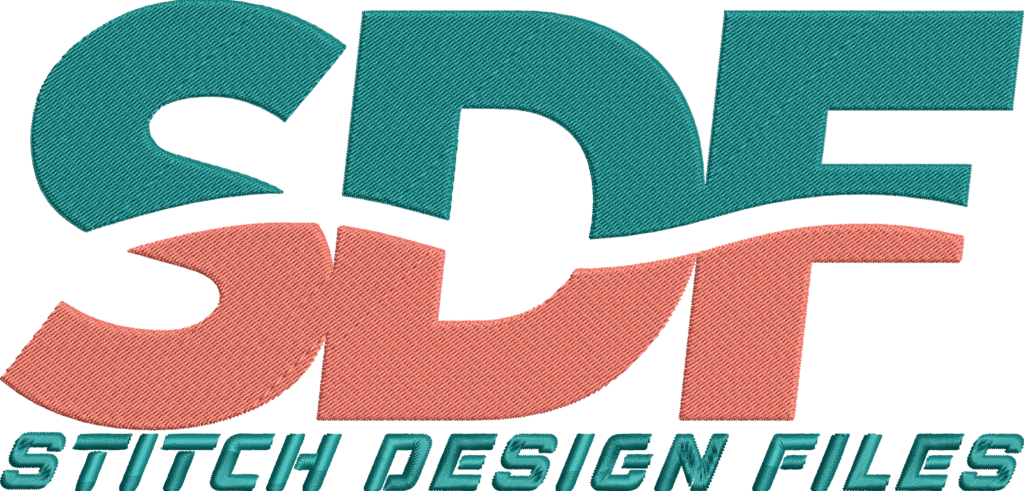No products in the cart.
Blog
Step-by-Step Guide to Creating Custom Embroidery Designs
Creating custom embroidery designs allows for personal expression and unique craftsmanship. Follow these essential steps to design your own embroidery patterns:
1. Choose Your Design Software
Select user-friendly embroidery software that suits your skill level and project needs. Popular options include Adobe Illustrator, Ink/Stitch, or specialized embroidery software like Wilcom.
2. Sketch Your Design
Begin with a rough sketch of your design to visualize the final product. Consider the shapes, colors, and overall composition.
3. Digitize Your Design
Use your chosen software to convert your sketch into a digital format suitable for embroidery machines. This involves setting stitch types, densities, and paths.
4. Select Threads and Fabrics
Choose colors and materials that enhance your design. Consider how different threads (cotton, rayon, metallic) interact with your chosen fabric type for the best results.
5. Test Your Design
Before finalizing your project, run a test stitch on scrap fabric. This helps you check for any adjustments needed in design, thread tension, or fabric alignment.
Conclusion
By following this structured approach, you can create beautiful custom embroidery designs that reflect your unique style and creativity. Embrace the process and enjoy the art of embroidery! Happy stitching!