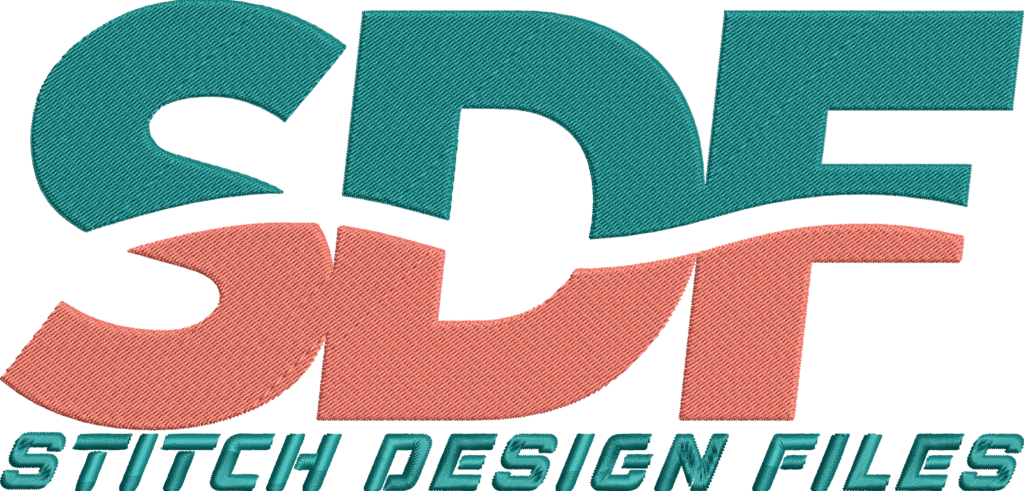No products in the cart.
Embroidery Tips & Guides
How to Use Embroidery Machine Disney Designs Safely
How to Use Embroidery Machine Disney Designs Safely
Embroidery machine Disney designs are highly popular among sewing enthusiasts who wish to incorporate beloved characters and themes into their projects. Using these designs safely is crucial to ensure optimal results and maintain the longevity of both the machine and the embroidered items.
This guide explains essential precautions and best practices when working with machine embroidery files, such as PES file Disney formats, and how to use Disney embroidery Brother models without compromising safety or quality.
- Follow manufacturer guidelines for machine setup and use
- Choose the correct file formats and transfer methods
- Maintain and monitor the embroidery machine during use
- Select suitable fabrics and threads for Disney embroidery projects
- Utilize online resources and official support for troubleshooting
Introduction to Using Embroidery Machine Disney Designs Safely
Embroidery hobbyists, digital crafters, and small business owners selling embroidered goods benefit from mastering the safe use of Disney-themed machine embroidery files. Disney designs add a special flair to products while attracting customers who appreciate licensed characters.
Understanding how to properly handle digital embroidery downloads, convert and transfer files in appropriate formats such as PES file Disney, and operate machines like the Brother Disney embroidery models promotes safer workflows and reduces risks of equipment damage or project errors. This knowledge enhances creativity, productivity, and ultimately customer satisfaction.
Main Body: Understanding Embroidery Machine Disney Designs
Definitions and Explanations
Embroidery machine Disney designs refer to digital files containing stitch data that replicate Disney characters and motifs. These machine embroidery files come in various formats, including PES, JEF, DST, HUS, and XXX, compatible with specific embroidery machines.
PES file Disney is one of the most common formats used particularly in Brother embroidery machines, including specialized Disney models. These files encode precise stitch patterns and color sequences necessary to create accurate, high-quality embroidery.
Digital embroidery downloads are obtained from licensed platforms and require proper licensing for commercial use. Once downloaded, designs are transferred to the embroidery machine via USB drives, direct computer connections, or compatible memory cards.
Practical Use Cases in Machine Embroidery
Disney-themed embroidery is ideal for personalizing apparel, home decor items, children’s gifts, and party favors. Small business crafters take advantage of popular Disney designs to create unique, marketable products such as embroidered tote bags, shirts, and baby blankets.
The use of specialized Disney embroidery Brother machines simplifies projects by integrating preloaded Disney designs and user-friendly interfaces. For example, starting with the Mickey Disney Valentine design can serve as an easy introduction for those new to digital embroidery downloads.
Benefits for the Target Audience
Properly using embroidery machine Disney designs offers several advantages:
- Enhanced Creativity: Access to a rich library of Disney files allows for diverse project ideas.
- Improved Efficiency: Compatible file formats and machine features streamline production.
- Licensed Quality: Official Disney designs ensure authenticity valued by customers.
- Business Growth: Offering unique Disney-embroidered goods attracts a wider audience.
- Safe Operation: Following safety guidelines prevents machine damage and personal injury.
Limitations and Challenges
Despite the benefits, users may encounter challenges such as:
- File Compatibility Issues: Not all embroidery machines support every file format; verifying compatibility is necessary prior to download.
- Licensing Restrictions: Commercial use of Disney embroidery designs often requires obtaining licenses to avoid intellectual property infringement.
- Machine Maintenance: Proper cleaning, needle replacement, and lubrication are needed to handle intricate Disney designs without jamming or stitching errors.
- Technical Skill Requirements: Beginners may require practice to effectively use complex Disney file designs and machine settings.
- Fabric and Thread Selection: Incorrect materials may cause thread breakage or distortion of intricate Disney patterns.
Practical Safe Steps for Using Embroidery Machine Disney Designs
Reading the Manual
Always start by thoroughly reviewing the user manual provided with the embroidery machine. This document contains vital safety instructions and operational guidance specific to the machine’s model, including Disney embroidery Brother variants. Proper setup and routine maintenance procedures detailed in the manual prevent damage and hazards.
Selecting the Correct File Formats
Confirm that downloaded Disney embroidery machine files are compatible with the embroidery device. Formats like PES file Disney are standard for Brother machines but may require conversion for others. Using the appropriate software to transfer and format files ensures smooth stitching and reduces the risk of machine errors.
Using High-Quality Fabric and Thread
Choosing appropriate materials enhances embroidery results. Thicker fabrics may require increased machine tension and stronger needles, while delicate fabrics need gentle handling. High-quality threads designed specifically for machine embroidery reduce breakage and produce vibrant, consistent colors for intricate Disney designs.
Maintaining the Machine
Regular cleaning of the bobbin area and periodic lubrication of moving parts are essential to prevent jams, especially when working with complex digital embroidery downloads. Replace needles after every few projects or if bending/breakage occurs. Proper maintenance extends machine life and supports flawless stitching of Disney designs.
Operational Safety
Monitor the machine during stitching to detect any unusual noises or thread jams early. Stop the machine immediately if problems arise to prevent further damage. Additionally, ensure that children remain at a safe distance while the machine operates to avoid injury.
Utilizing Supportive Resources
Many embroidery machines include on-screen guides and tutorials that facilitate safe and efficient use, especially for beginners. Seek assistance from authorized dealers or official support channels if challenges occur. Numerous online communities and websites like Stitch Design Files offer valuable tips, digital embroidery downloads, and inspiration for safely incorporating Disney designs.
Summary: Recapping Key Points and Actionable Steps
Safe use of embroidery machine Disney designs encompasses understanding compatible file formats such as the PES file Disney, following manufacturer safety and maintenance guidelines, selecting suitable materials, and leveraging official and community resources for support. Adhering to these practices preserves both the embroidery machine’s integrity and the quality of finished Disney-themed products.
For those interested in exploring exceptional machine embroidery files, the Mickey Disney Valentine design offers a well-crafted option to practice safe, enjoyable embroidery using licensed Disney themes.