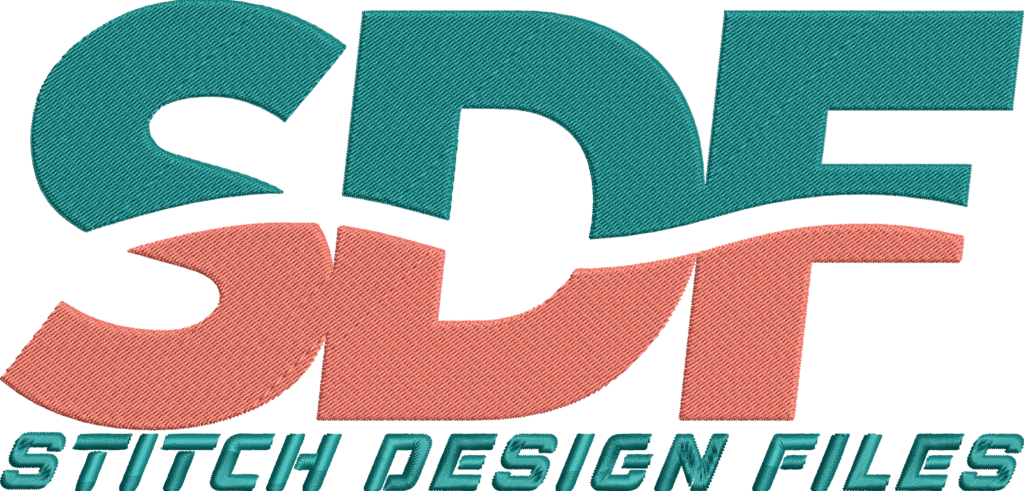No products in the cart.
Embroidery Tips & Guides
How to Use Train Embroidery Designs on Your Machine
How to Use Train Embroidery Designs on Your Machine
Train embroidery designs provide a charming and versatile option for enhancing projects with custom stitched detail. As machine embroidery files become increasingly accessible, understanding how to select, prepare, and stitch train-themed designs on compatible machines is essential for hobbyists and small business crafters alike.
- Select appropriate train embroidery designs considering size and complexity.
- Properly hoop and stabilize fabric to ensure precise stitching.
- Utilize Brother embroidery tips and follow stitch order for optimal results.
- Incorporate advanced techniques such as in-the-hoop projects and pattern combining.
- Choose compatible file formats like PES for efficient machine reading and stitching.
Introduction: Benefits and Context of Train Embroidery Designs
Machine embroidery has become a popular crafting method for adding intricate, personalized details to textiles. Train embroidery designs specifically appeal due to their nostalgic and playful imagery, serving a wide range of applications from children’s clothing to decorative banners. These designs are particularly valuable for embroidery beginners aiming to practice precision and design complexity, as well as for small business owners who want to expand product offerings with unique, thematic embroidery files.
For users of embroidery machines such as Brother or Cricut models, understanding the procedural steps and technical considerations to effectively use train embroidery designs enhances project outcomes and minimizes material waste. This guide provides a step-by-step walkthrough alongside practical tips tailored to common machine formats, including PES format tutorial advice for seamless execution.
Definitions and Explanations of Train Embroidery Designs
Train embroidery designs are digital patterns depicting trains, locomotives, or rail-related motifs formatted for automated stitching on embroidery machines. These designs can range from simple, monochromatic outlines to complex, multi-colored illustrations featuring detailed shading or dimensional effects.
Machine embroidery files such as PES, JEF, DST, HUS, and XXX contain instructions that machines read to guide needle movement and thread changes. Among these, the PES format is widely compatible with Brother machines and is frequently used for a variety of project types, making familiarity with PES formatting a valuable skill.
The design’s complexity and size must correspond with the embroidery hoop dimensions and the machine’s maximum stitch count. Designs can be standalone or used in combination, enabling crafters to create entire train scenes or sequences of engine cars.
Practical Use Cases for Train Embroidery Designs in Machine Embroidery
Train embroidery designs lend themselves to a variety of creative projects. Common practical applications include:
- Children’s Apparel: Embroidered trains on shirts, jackets, and hats add thematic charm and personalization.
- Home Decor: Design accents on pillows, quilts, and curtains bring a vintage or playful motif to living spaces.
- Holiday and Party Decorations: Train-themed bunting, banners, or in-the-hoop ornaments feature detailed stitching for festive occasions.
- Personalized Gifts and Accessories: Items such as tote bags, lunch bags, or blankets benefit from train embroidery for a uniquely crafted touch.
- Product Lines for Small Businesses: Sellers can integrate train designs into children’s products and nursery decor to diversify their inventory.
Example projects include creating dimensional train cars using in-the-hoop techniques, where separate embroidered pieces are assembled post-stitching to form 3D objects. This approach is popular for holiday decorations and specialty gift items. Combining multiple design files to depict a full train with engines and cars can also enrich project visual appeal.
Benefits for Embroidery Hobbyists and Small-Business Crafters
Using train embroidery designs aligns with goals of precision and creativity, proving beneficial in several ways:
- Skill Building for Beginners: The typically moderate complexity of train designs helps develop familiarity with multi-step stitching sequences and color management.
- Time Efficiency: Pre-digitized files reduce design time, allowing crafters to focus on fabric preparation and application.
- Customization Potential: Machines like Brother models support adjustments in size, stitch density, and color, enabling tailored output to specific project requirements.
- Multiple File Format Compatibility: Access to files like PES format facilitates seamless machine integration, avoiding compatibility issues which are common with unsupported formats.
- Expanding Product Offerings: Selling embroidered items featuring train motifs resonates with specific customer demographics, such as parents or vintage enthusiasts.
Limitations and Challenges in Using Train Embroidery Designs
While using train embroidery designs offers many advantages, certain challenges can occur:
- Machine Hoop Size Constraints: Large, intricate train designs may exceed hoop dimensions, necessitating re-sizing or segmentation, which could impact design integrity.
- Fabric Stabilization: Lightweight or stretchy fabrics require appropriate stabilizers (e.g., tear-away or cut-away) to prevent puckering or distortion during stitching.
- Color Matching and Thread Selection: Achieving realistic and appealing color schemes may demand trial and error with threads, especially when metallics or specialty threads are involved.
- Software and Format Compatibility: Some embroidery machines support limited file formats, so ensuring design files are compatible (e.g., PES for Brother machines) is essential to prevent errors or incomplete stitching.
- Advanced Techniques Complexity: In-the-hoop 3D assembly and combining multiple designs require intermediate digitizing knowledge or software skills to optimize placement and stitching order.
Step-by-Step Guide: How to Use Train Embroidery Designs on Your Machine
Selecting the Train Design
Start by browsing reputable embroidery design collections, including options available through Stitch Design Files and other embroidery-specific sites. Evaluate designs based on the project scope, fabric characteristics, and hoop size. For example, the Goku Train Embroidery Designs collection offers diverse train-themed motifs compatible with many home embroidery machines.
Preparing Your Machine and Fabric
Ensure the fabric is properly hooped to prevent shifting during stitching. Select a hoop size that accommodates the entire design without crowding. Use a stabilizer suitable for the fabric type: tear-away stabilizers for woven fabrics or cut-away stabilizers for knits or stretchy materials. Align fabric and stabilizer securely, referring to the embroidery machine’s grid or markings for precise positioning.
Thread Selection and Stitching Order
Choose threads matching the train’s color palette. Metallic threads can be used for highlights such as train wheels or steam effects. Follow a logical stitch order, starting with placement stitches to outline the design area, followed by tack-down stitches to secure fabric integrity. This technique reduces fabric shifting and thread breaks during complex stitching sequences.
Utilizing Advanced Techniques
For more detailed projects, apply the in-the-hoop (ITH) method by stitching individual components of a train design that can be assembled into 3D objects. This approach enhances dimensionality and texture for gift items or decorative pieces. Additionally, embroidery software can combine multiple train cars or design elements into cohesive scenes, adjusting size and placement before transferring to the embroidery machine.
Final Touch-Ups and Maintenance
After completion, carefully trim any excess stabilizer without damaging stitches to ensure the embroidery lies flat. Press the fabric using a low-heat iron and pressing cloth to remove wrinkles and set stitches, delivering a professional finish.
Summary: Recap and Call to Action
Train embroidery designs provide versatile and charming options for personalized projects suitable for both beginners and experienced machine embroiderers. Selecting appropriate designs, preparing fabric and stabilizers correctly, and following efficient stitching sequences ensure quality results. Advanced techniques such as in-the-hoop assembly and design combination expand creative possibilities, while compatibility with formats like PES facilitates smooth operation on popular machines such as Brother models.
Exploring collections such as the Train Design Product File can provide inspiration and ready-to-use files for immediate project implementation. Incorporating these designs into embroidery workflows can elevate handcrafted items and expand creative business offerings.